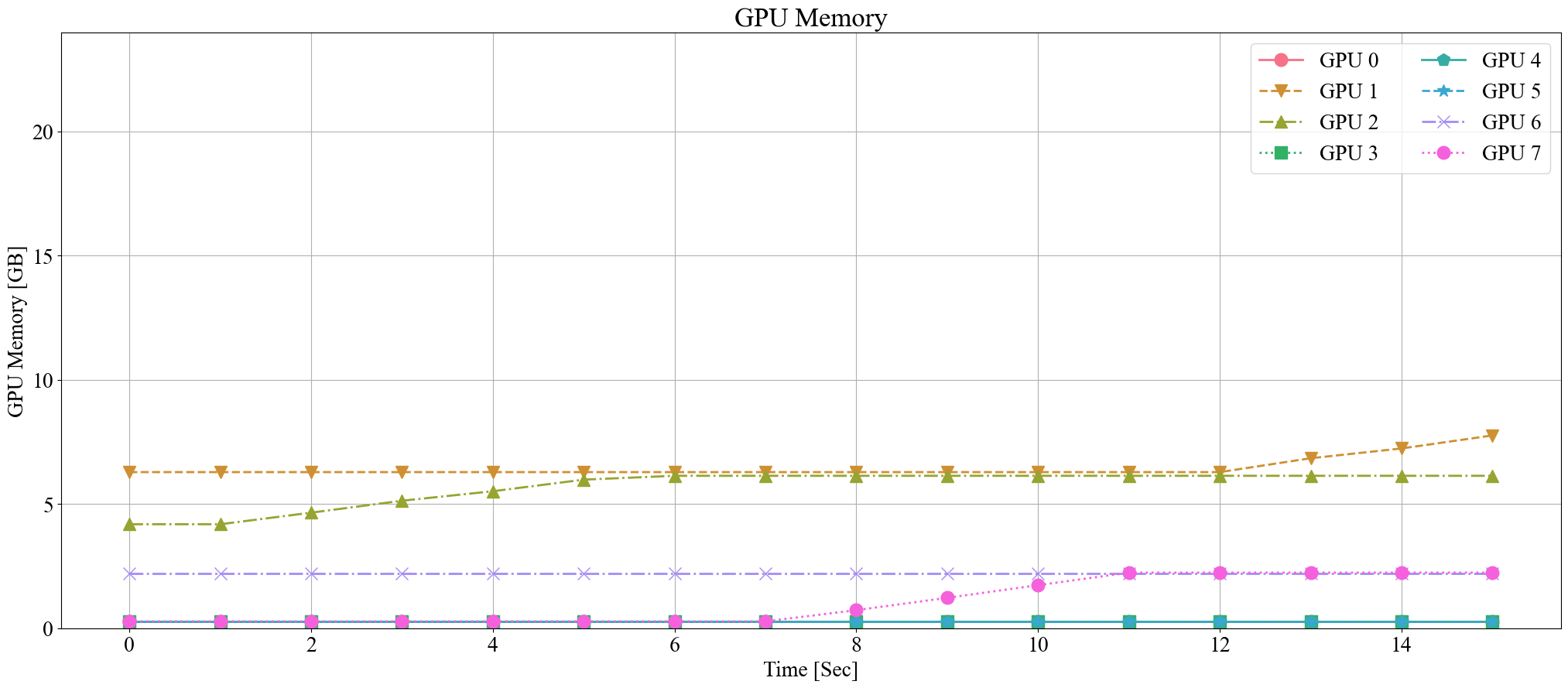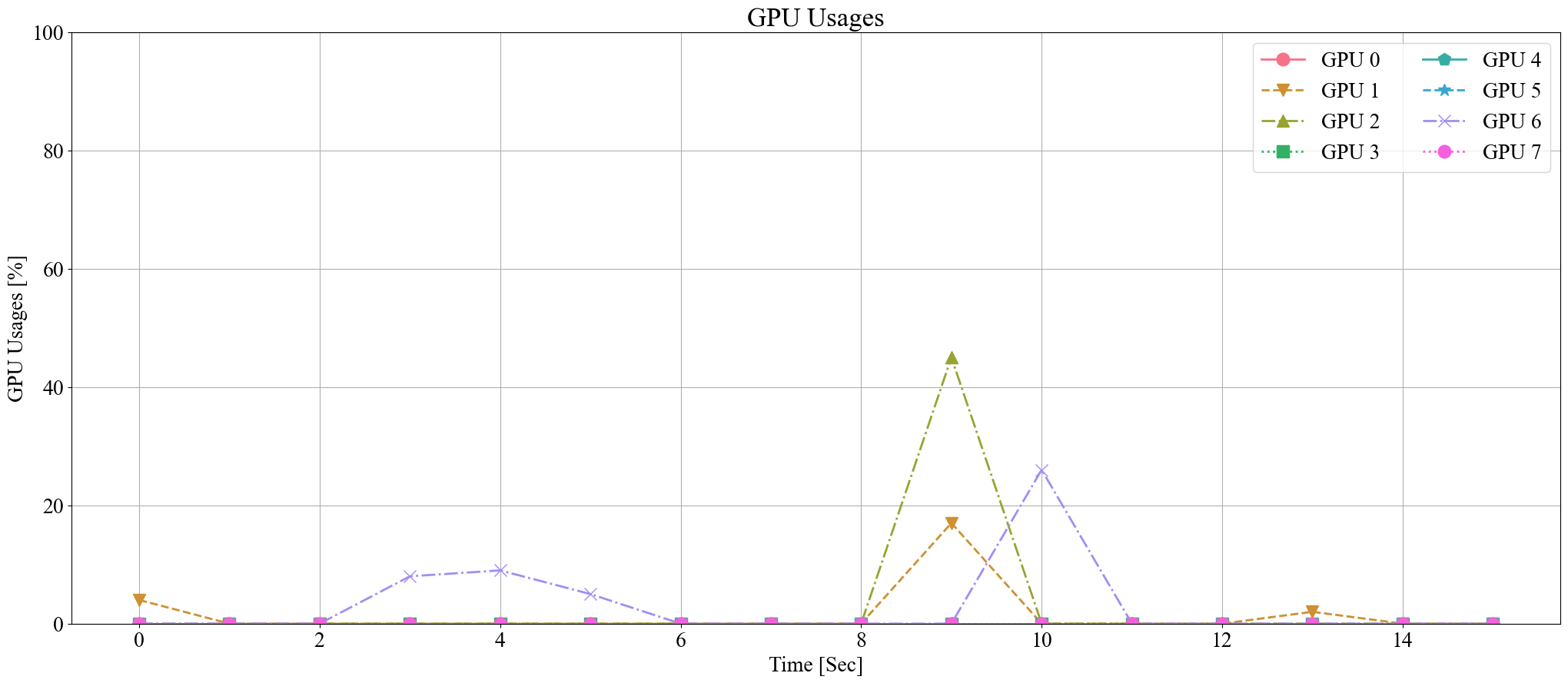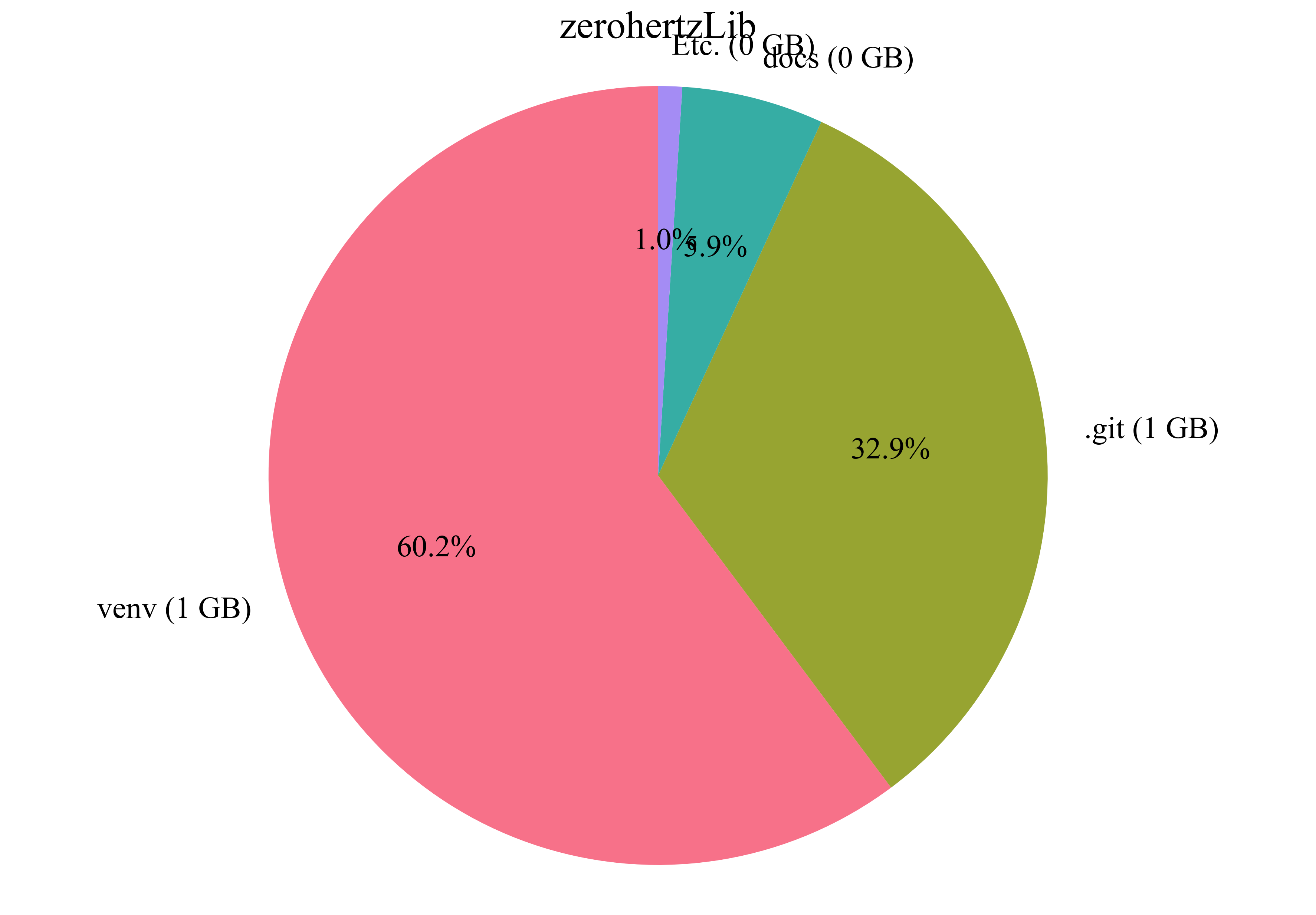zerohertzLib.monitoring¶
Monitoring
현재 기기의 상태를 살펴볼 수 있는 함수들
- zerohertzLib.monitoring.cpu(tick=1, threshold=10, path='CPU', dpi=100, per=True)[source]¶
시간에 따른 CPU의 사용량을 각 코어에 따라 line chart로 시각화
- Parameters:
- Returns:
지정한 경로에 바로 graph 저장
- Return type:
None
Examples
>>> zz.monitoring.cpu(threshold=15) >>> zz.monitoring.cpu(per=False)
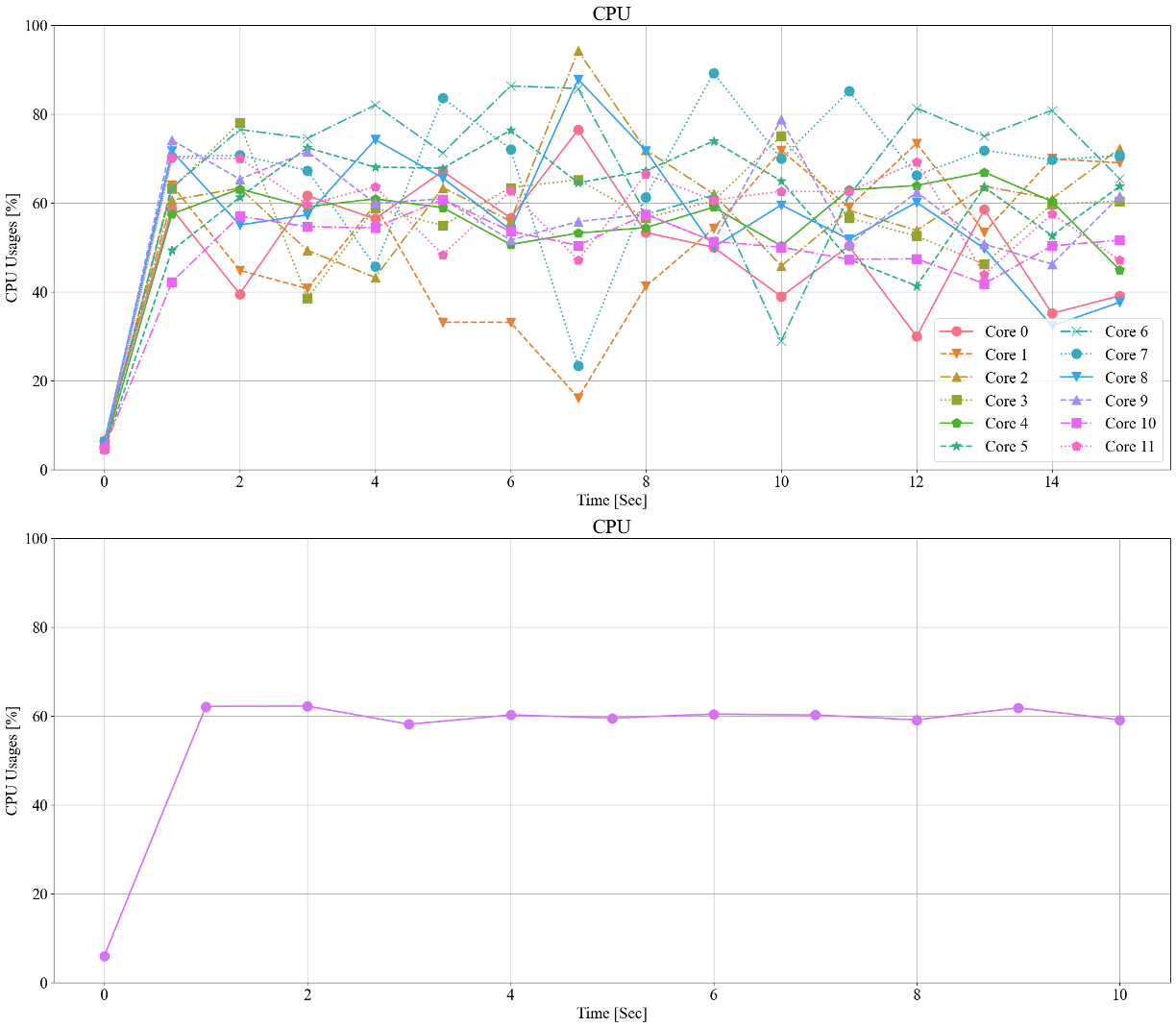
- zerohertzLib.monitoring.gpu_memory(tick=1, threshold=10, grep=None, path='GPU Memory', dpi=100)[source]¶
시간에 따른 GPU의 memory 사용량을 각 GPU에 따라 line chart로 시각화
- Parameters:
- Returns:
지정한 경로에 바로 graph 저장
- Return type:
None
Examples
>>> zz.monitoring.gpu_memory(threshold=15)