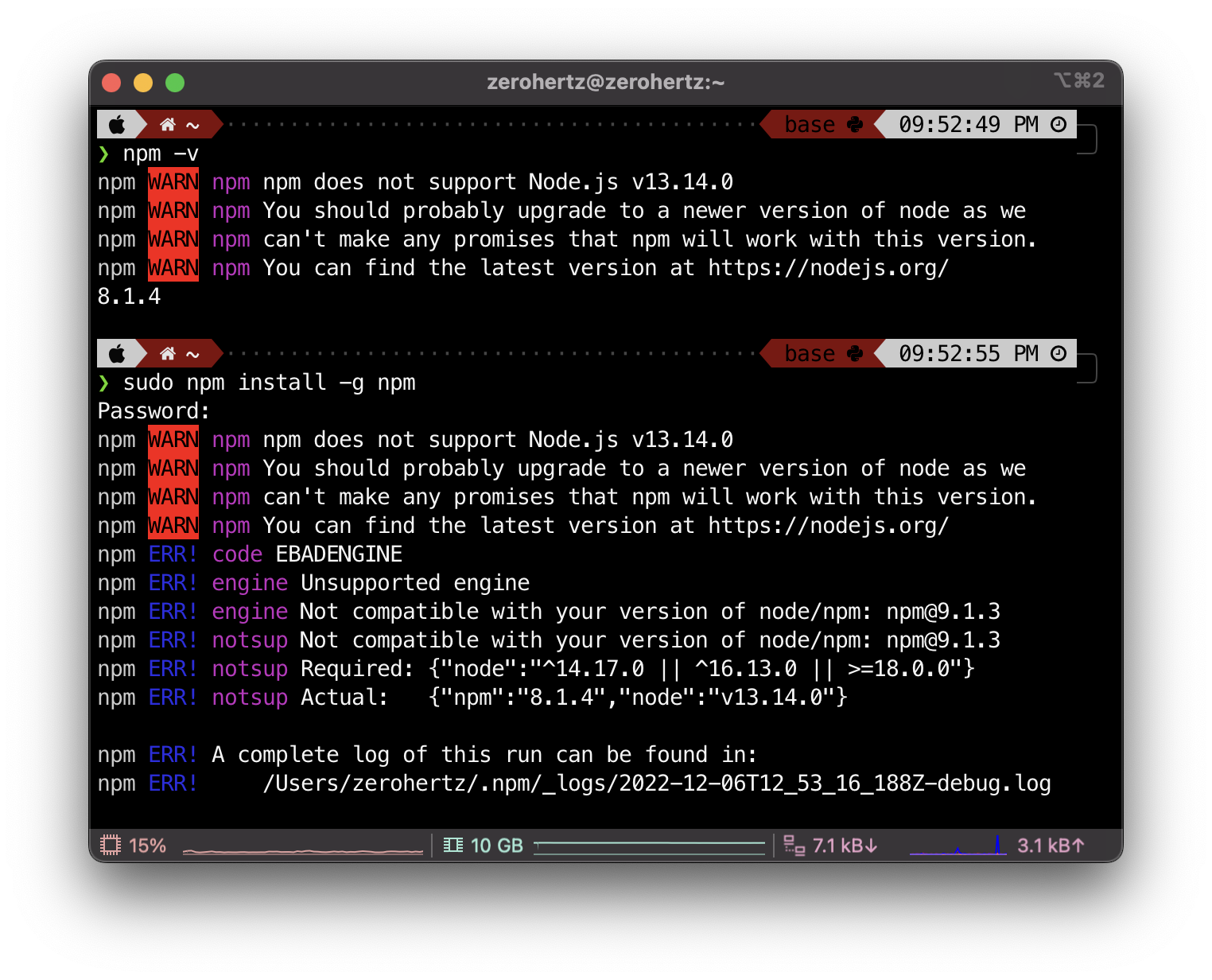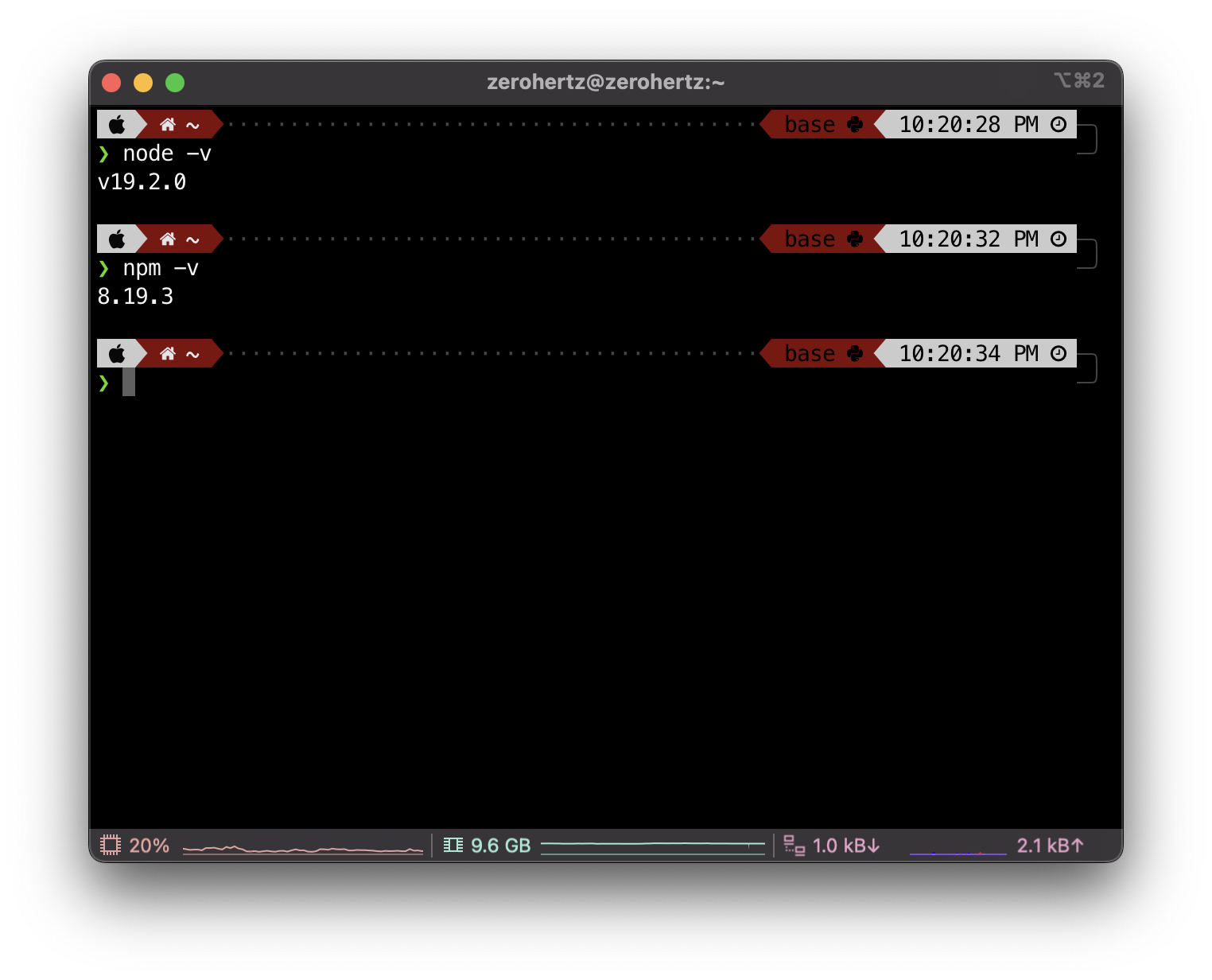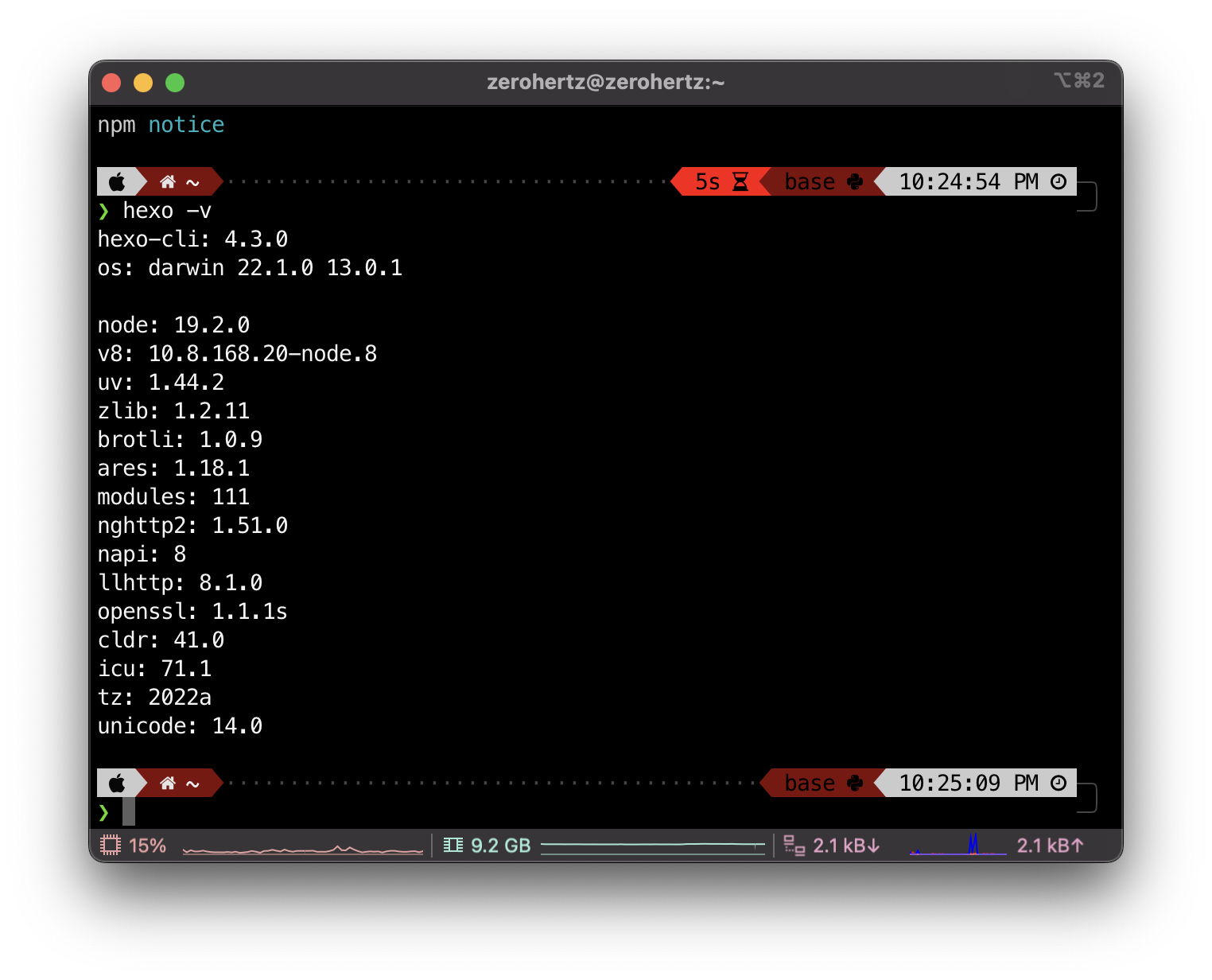Update npm
node.js와 npm을 업데이트하기 전 삭제를 해야하는 경우 아래의 글을 참고하면 됩니다.
MacOS
Uninstall homebrew
Uninstall node & npm
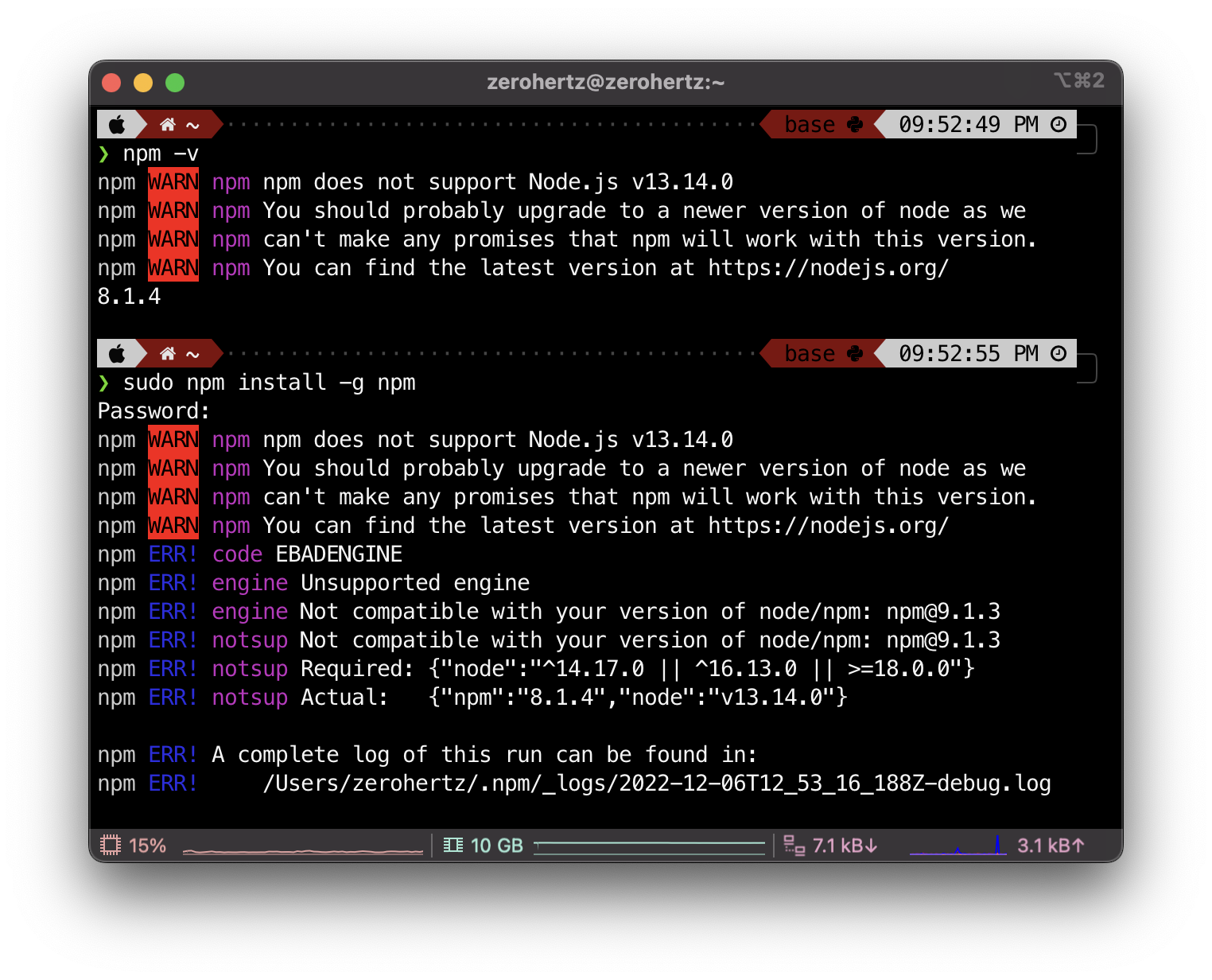
1
2
3
| brew install node
brew install yarn
yarn set version stable
|
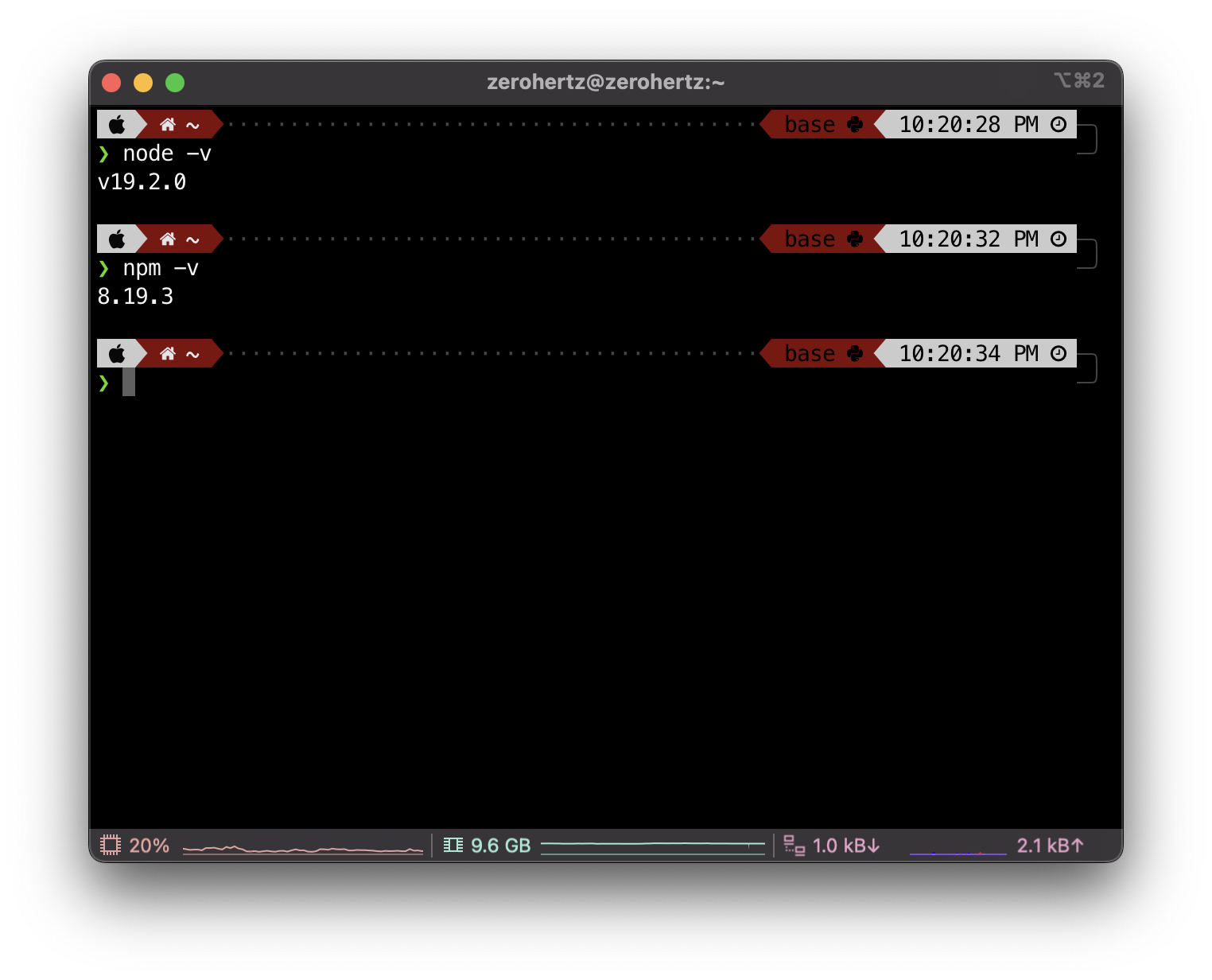
Ubuntu
1
2
| $ curl -sL https://deb.nodesource.com/setup_18.x — Node.js 18 LTS "Hydrogen" | sudo bash -
$ sudo apt -y install nodejs
|
Install Hexo & Theme
1
| sudo npm install hexo-cli -g
|
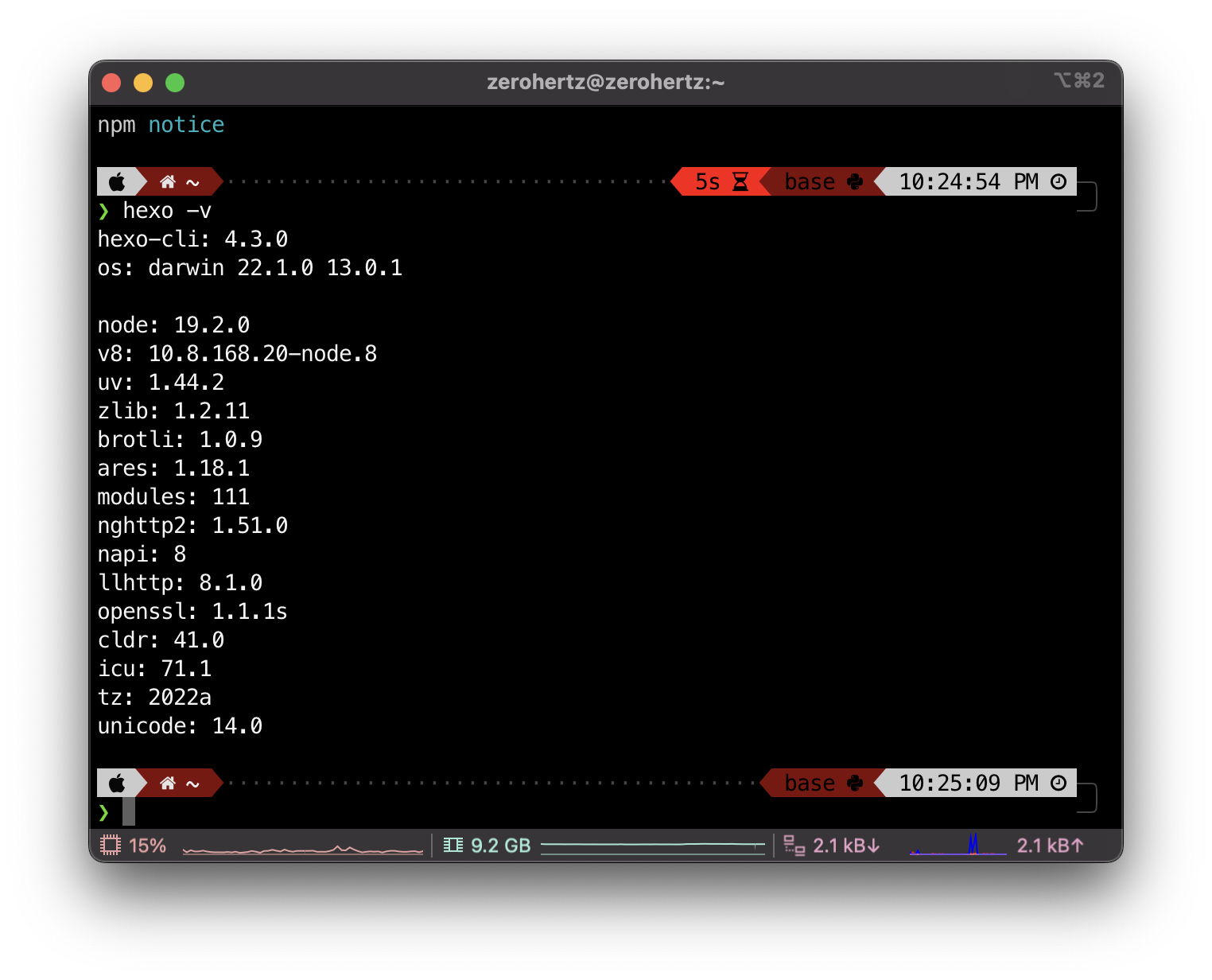
1
2
3
| $ hexo init ${Blog_Dir_Name}
$ cd ${Blog_Dir_Name}
$ git clone https://github.com/next-theme/hexo-theme-next themes/next
|
Configuration
날려버린 나의 commit들,,,
Blog
- Update _config.yml
- Codeblock highlight
- Add posts
Theme
- Update _config.yml
- Anime duration down
- Naver analytics
- Change achive title
- Move header
- Resize mid_size of paginator
- Edit colors
Dependencies
1
2
3
4
5
6
7
8
9
10
| $ npm install hexo-deployer-git --save
$ npm install hexo-generator-searchdb --save
$ npm install hexo-related-posts --save
$ npm install hexo-generator-seo-friendly-sitemap --save
$ npm install hexo-generator-feed --save
$ npm install hexo-autonofollow --save
$ npm install hexo-auto-canonical --save
$ npm install hexo-generator-robotstxt --save
$ npm install hexo-word-counter --save
$ npm install @heowc/hexo-tag-gdemo --save
|
유용한 글
skyksit
SEO