Labeling with Label Studio for Pre-labeled Data using YOLOv5
Introduction
Label Studio
Label Studio는 오픈 소스 데이터 라벨링 툴로, 기계 학습 및 데이터 분석 작업을 위해 데이터에 레이블을 부착하는 데 사용되는 도구입니다. Label Studio를 사용하면 이미지, 텍스트, 오디오, 비디오 등 다양한 유형의 데이터에 대해 레이블을 지정하고, 데이터를 분류, 개체 감지, 개체 분류, 개체 추출, 텍스트 분석 등의 작업을 수행할 수 있습니다.
Label Studio는 다양한 데이터 형식 및 레이블링 작업에 대한 다양한 템플릿을 제공하며, 커스텀 레이블링 작업을 설정할 수 있습니다. 또한, 데이터 라벨링 작업을 위해 다양한 작업자를 관리하고, 작업 상태를 추적하며, 결과를 검토하고 승인할 수 있는 기능들을 제공합니다.
Label Studio는 웹 기반 인터페이스를 제공하여 다양한 사용자가 쉽게 접근하고 사용할 수 있습니다. 또한, API를 통해 레이블링 작업을 자동화하고, 다양한 형식의 데이터를 가져와 레이블링을 수행할 수 있습니다.
Label Studio는 머신러닝, 딥러닝, 자연어 처리, 컴퓨터 비전 등 다양한 분야에서 데이터 라벨링 작업을 수행하는 데 유용하게 사용될 수 있습니다. 오픈 소스로 제공되기 때문에, 사용자들은 커스터마이징이 가능하고 개발자들은 소스 코드를 수정하여 자신의 요구에 맞게 확장할 수 있습니다.