Numpy
Initialize
0으로 초기화
1 | import numpy as np |
1 | a = [0. 0. 0. 0. 0.] |
1로 초기화
1 | import numpy as np |
1 | a = [1. 1. 1. 1. 1.] |
지정한 수로 초기화
1 | import numpy as np |
1 | a = [42 42 42 42 42] |
List로 초기화
1 | import numpy as np |
1 | a = [10 10 10] |
범위로 초기화
1 | import numpy as np |
1 | a = [0. 0.4 0.8 1.2 1.6 2. 2.4 2.8] |
함수로 초기화
1 | import numpy as np |
1 | a = [[ 0. 0. 0. 0. 0.] |
데이터 형 지정
1 | import numpy as np |
1 | a = [1 2 3 4] |
Methods of np.ndarray
Math Function
1 | import numpy as np |
axis = n과 같이 축을 설정하여 계산 가능
1 | min = 1 |
Universal Function
1 | import numpy as np |
1 | square = [[ 1 4 9] |