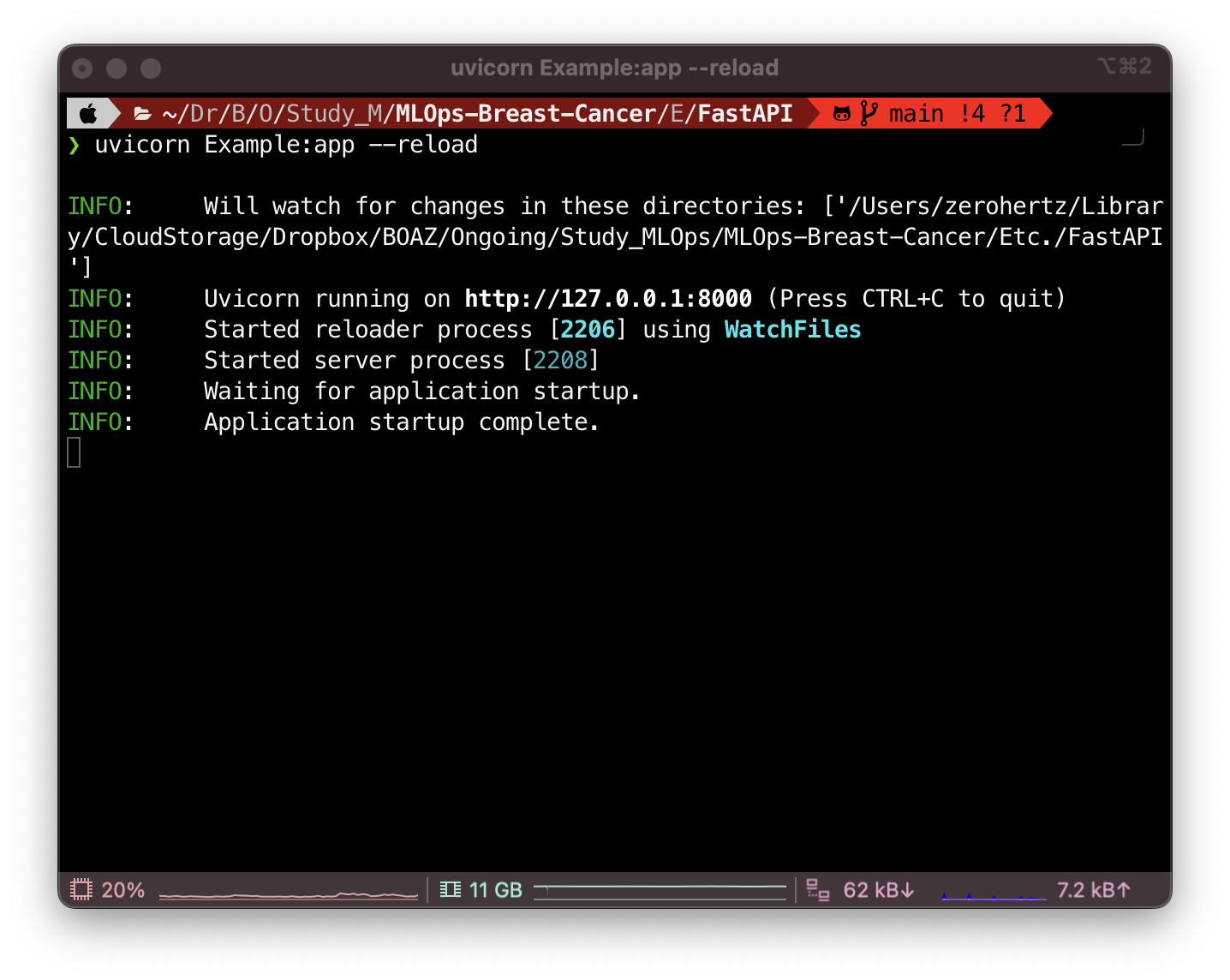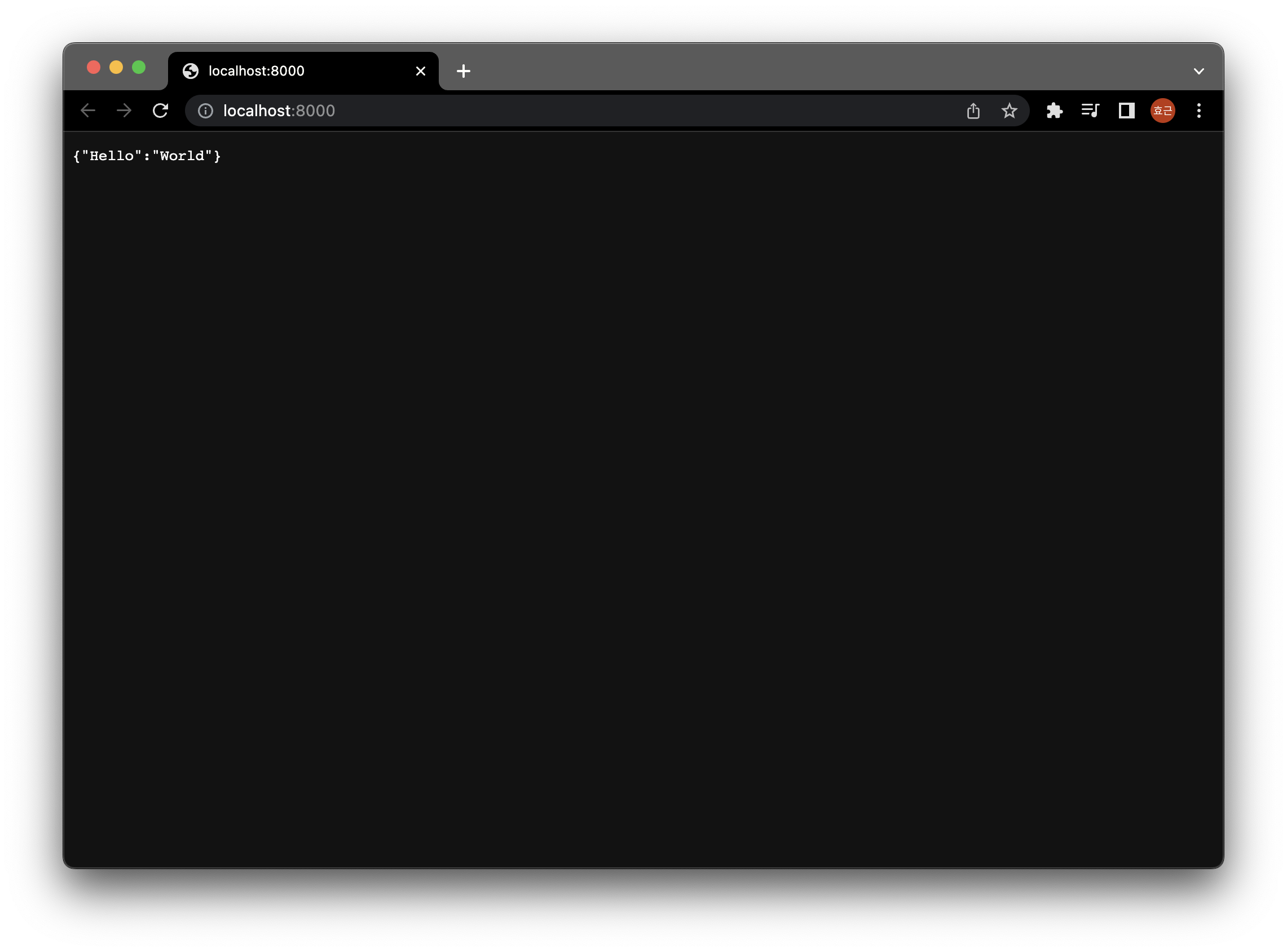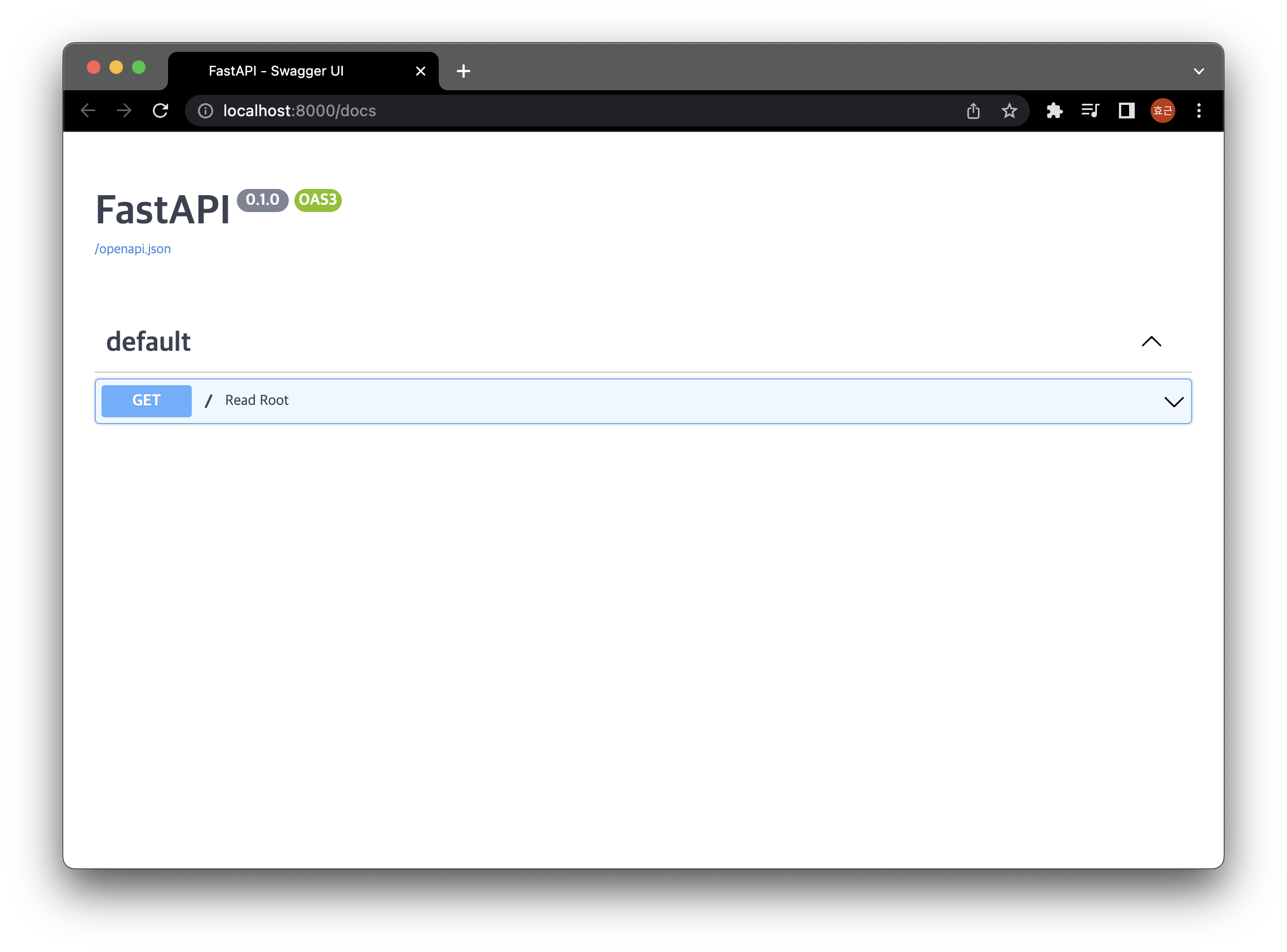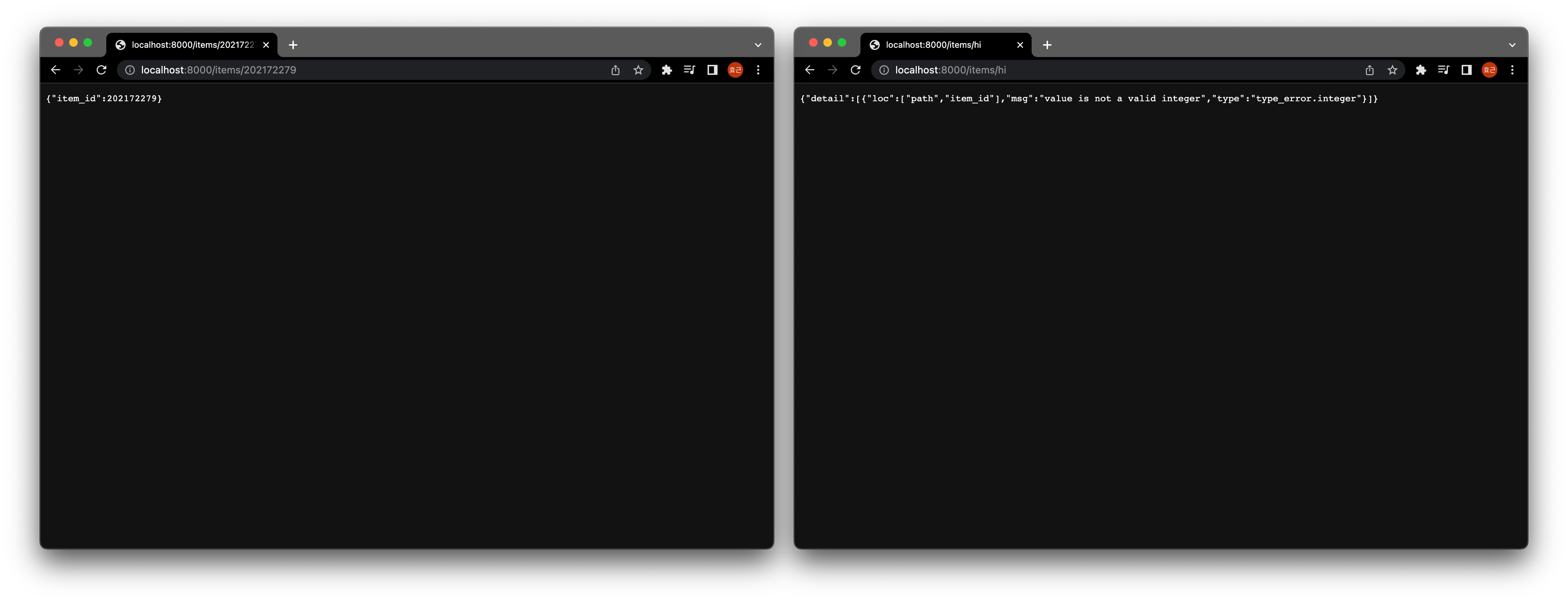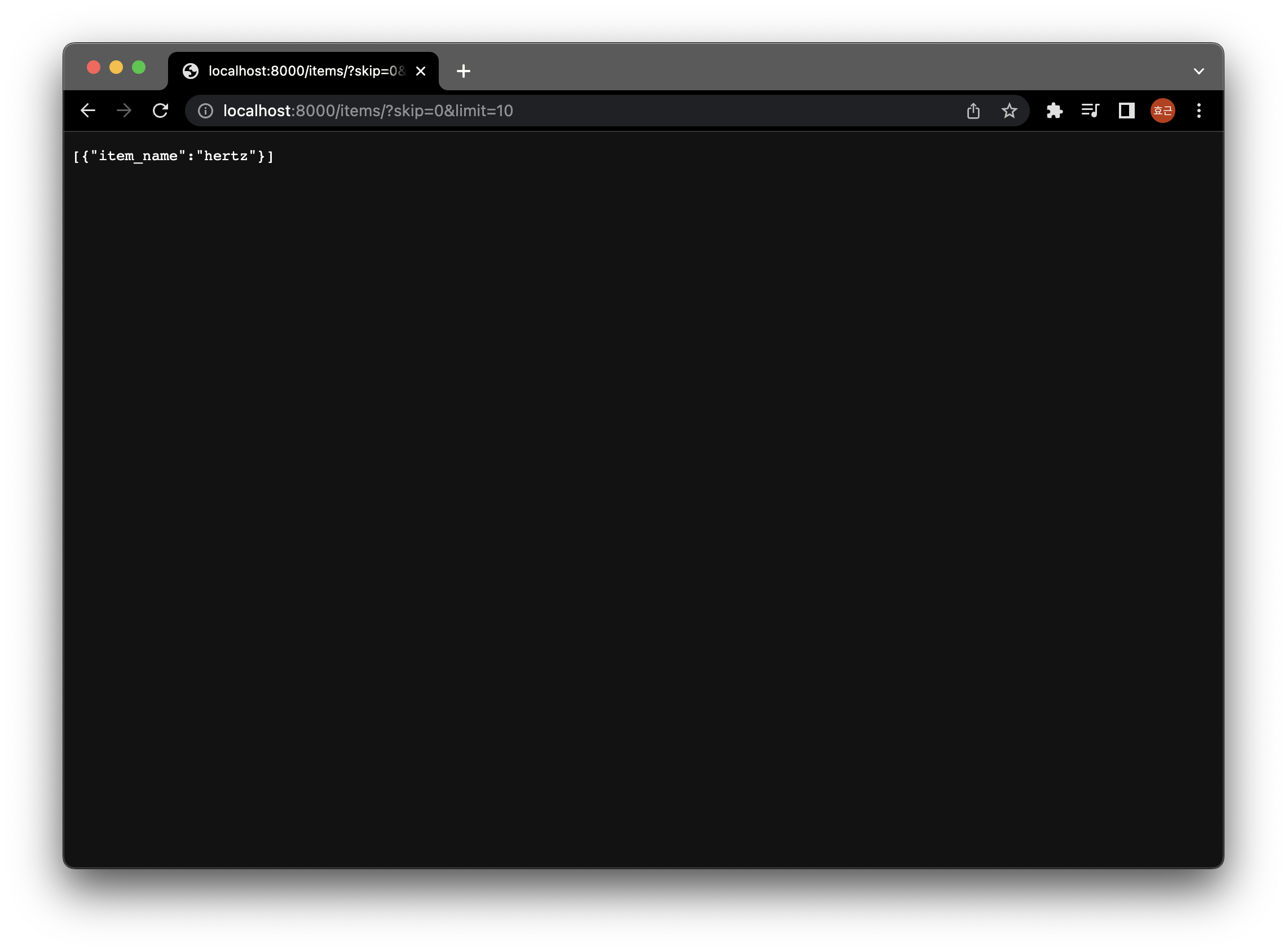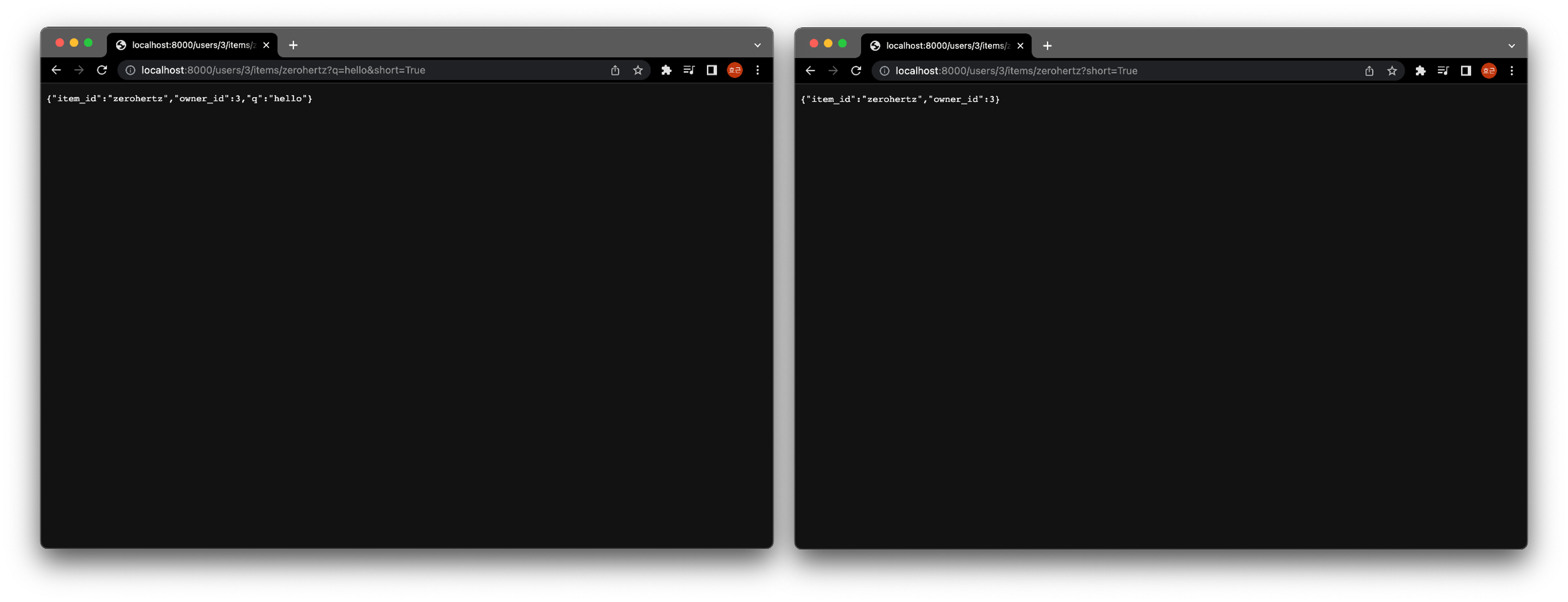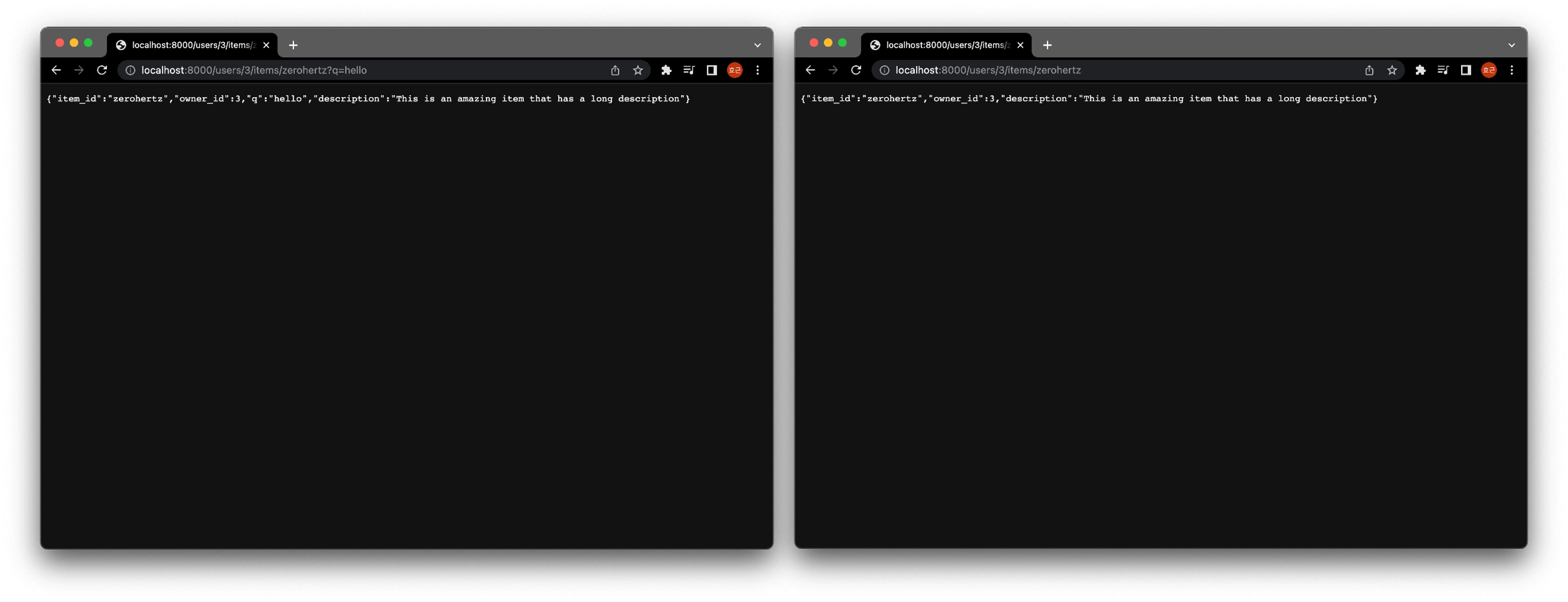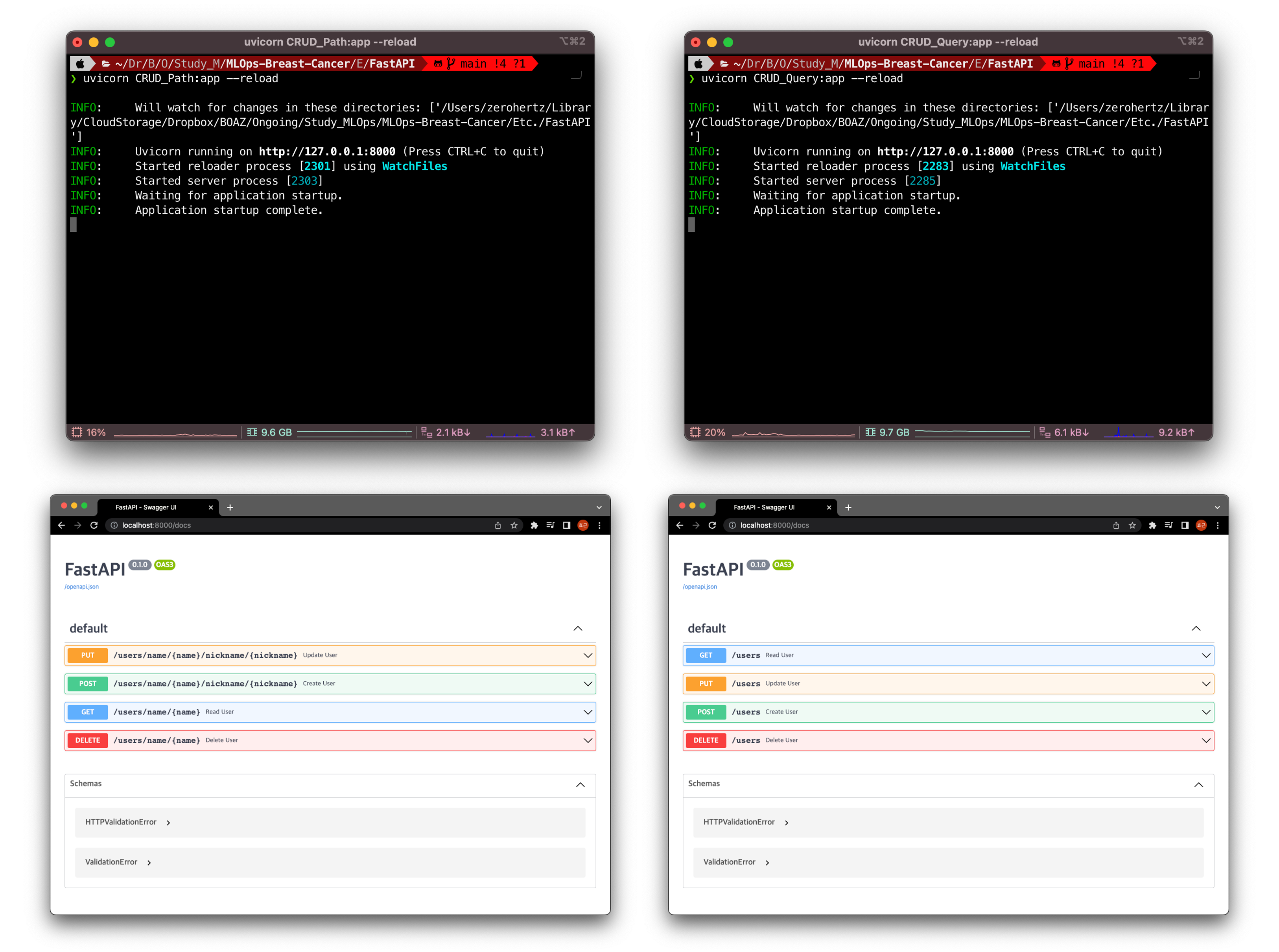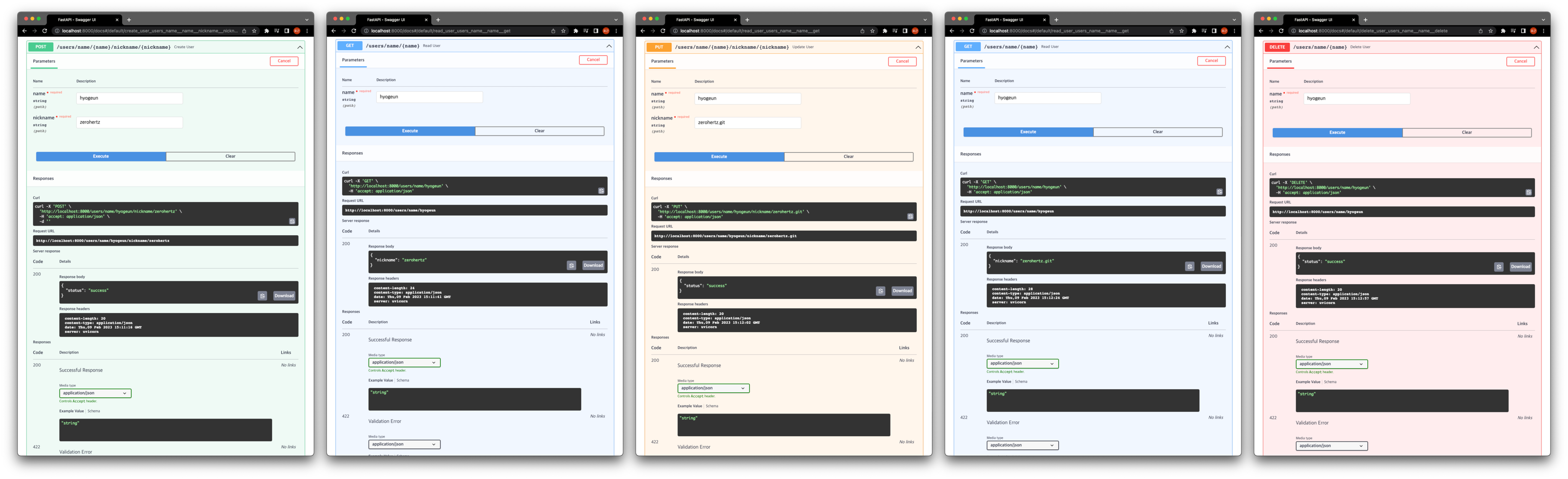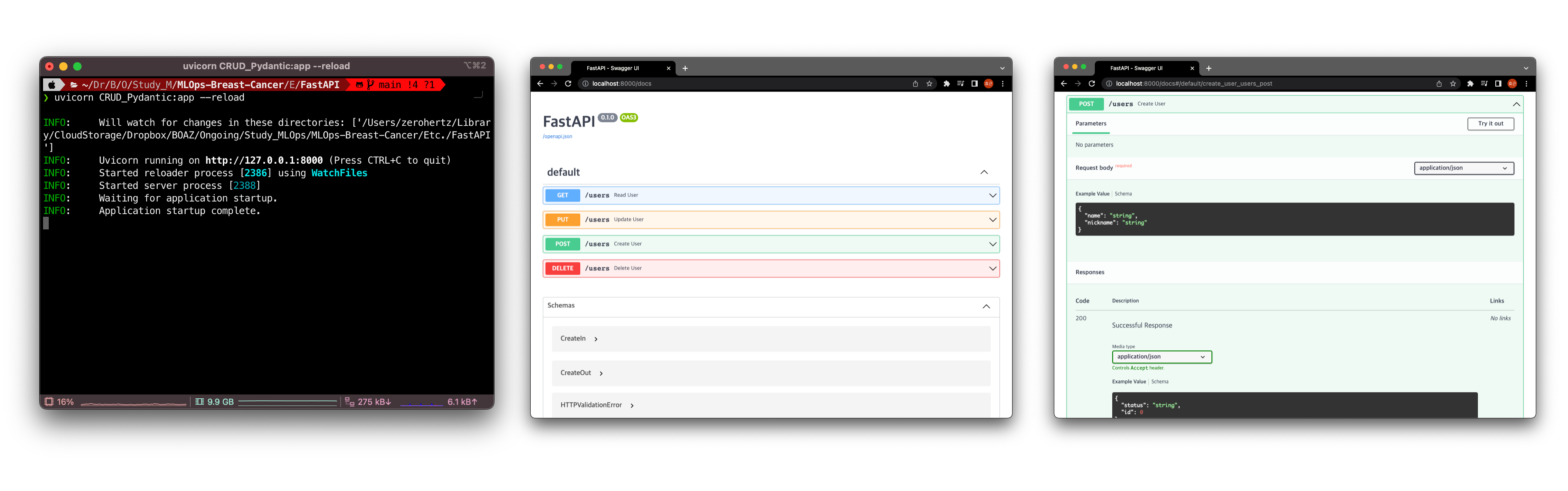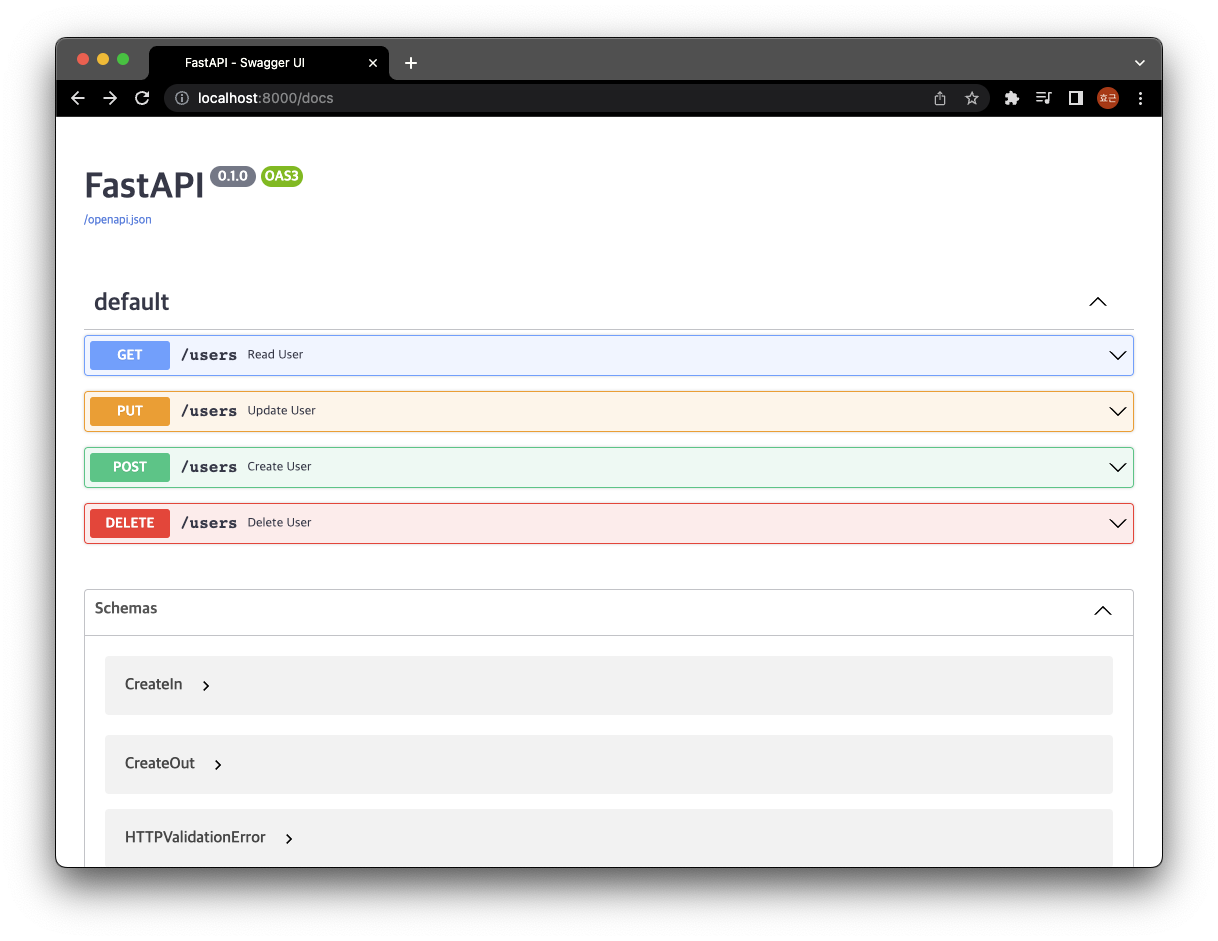Introduction 1 2 $ conda activate MLOps $ pip install "fastapi[all]"
Example.py 1 2 3 4 5 6 7 8 from fastapi import FastAPIapp = FastAPI() @app.get("/" def read_root (): return {"Hello" : "World" } ...
app = FastAPI(): FastAPI 클래스의 인스턴스 생성Path Operation Decorator: API 작업의 endpoint를 HTTP method를 통해 지정
Operation: POST, GET, PUT, DELETE 등의 HTTP method
Ex. @app.get("/"): FastAPI가 path /에서 GET operation 수행
Path Operation Function: Path operation 수행 시 실행될 Python 함수
Return: dict, list, str, int, Pydantic Model, etc…
1 $ uvicorn Example:app --reload
uvicorn: FastAPI를 실행하는 웹 서버 실행 Command Line ToolExample: Example.pyapp: Example.py에서 선언된 FastAPI의 객체--reload: 코드 변경 시 서버 재시작 옵션
http://localhost:8000
http://localhost:8000/doc
Path Parameter Example.py 1 2 3 4 5 ... @app.get("/items/{item_id}" def read_item_parameter (item_id: int ): return {"item_id" : item_id} ...
http://localhost:8000/items/202172279 & http://localhost:8000/items/hi
Query Parameter Example.py 1 2 3 4 5 6 ... @app.get("/items/" def read_item_query (skip: int = 0 , limit: int = 10 ): test_db = [{"item_name" : "ze" , "item_name" : "ro" , "item_name" : "hertz" }] return test_db[skip: skip + limit] ...
http://localhost:8000/items/?skip=0&limit=10
Multiple Path and Query Parameters 1 2 3 4 5 6 7 8 9 10 11 12 13 ... from typing import Union ... @app.get("/users/{user_id}/items/{item_id}" def read_user_item (user_id: int , item_id: str , q: Union [str , None ] = None , short: bool = False ): item = {"item_id" : item_id, "owner_id" : user_id} if q: item.update({"q" : q}) if not short: item.update( {"description" : "This is an amazing item that has a long description" }, ) return item
http://localhost:8000/users/3/items/zerohertz?q=hello&short=True & http://localhost:8000/users/3/items/zerohertz?short=True
http://localhost:8000/users/3/items/zerohertz?q=hello & http://localhost:8000/users/3/items/zerohertz
FastAPI CRUD
CRUD
C: Create
R: Read
이름을 입력하여 해당 이름을 가진 사용자의 별명 반환
입력된 이름이 존재하지 않을 시 400 status code 및 Name not found 반환
fastapi.HTTPException 활용 가능
U: Update
이름과 새로운 별명을 입력하여 해당 이름을 가진 사용자의 별명 업데이트
입력된 이름이 존재하지 않을 시 400 status code 및 Name not found 반환
D: Delete
이름을 입력하여 해당 이름을 가진 사용자 정보 삭제
Path Paramter: API에서 사용되는 파라미터를 Request Header에 입력
Query Parameter: API에서 사용되는 파라미터를 Request Body에 입력
API 구현 CRUD_Path.py 1 2 3 4 5 6 7 8 9 10 11 12 13 14 15 16 17 18 19 20 21 22 23 24 25 26 27 28 29 30 from fastapi import FastAPI, HTTPExceptionapp = FastAPI() USER_DB = {} NAME_NOT_FOUND = HTTPException(status_code=400 , detail="Name not found." ) @app.post("/users/name/{name}/nickname/{nickname}" def create_user (name: str , nickname: str ): USER_DB[name] = nickname return {"status" : "success" } @app.get("/users/name/{name}" def read_user (name: str ): if name not in USER_DB: raise NAME_NOT_FOUND return {"nickname" : USER_DB[name]} @app.put("/users/name/{name}/nickname/{nickname}" def update_user (name: str , nickname: str ): if name not in USER_DB: raise NAME_NOT_FOUND USER_DB[name] = nickname return {"status" : "success" } @app.delete("/users/name/{name}" def delete_user (name: str ): if name not in USER_DB: raise NAME_NOT_FOUND del USER_DB[name] return {"status" : "success" }
CRUD_Query.py 1 2 3 4 5 6 7 8 9 10 11 12 13 14 15 16 17 18 19 20 21 22 23 24 25 26 27 28 29 30 from fastapi import FastAPI, HTTPExceptionapp = FastAPI() USER_DB = {} NAME_NOT_FOUND = HTTPException(status_code=400 , detail="Name not found." ) @app.post("/users" def create_user (name: str , nickname: str ): USER_DB[name] = nickname return {"status" : "success" } @app.get("/users" def read_user (name: str ): if name not in USER_DB: raise NAME_NOT_FOUND return {"nickname" : USER_DB[name]} @app.put("/users" def update_user (name: str , nickname: str ): if name not in USER_DB: raise NAME_NOT_FOUND USER_DB[name] = nickname return {"status" : "success" } @app.delete("/users" def delete_user (name: str ): if name not in USER_DB: raise NAME_NOT_FOUND del USER_DB[name] return {"status" : "success" }
API 테스트
FastAPI CRUD (Pydantic)
Request Body: Client에서 API로 전송하는 데이터
Response Body: API에서 Client로 전송하는 데이터
Pydantic: Client와 API 사이에서 전송하는 데이터 형식을 지정하기 위한 모듈
입력 받는 파라미터와 생성 후 반환하는 파라미터를 다르게 지정 가능
비밀번호와 같은 사용자가 필수 입력해야 하지만 반환되면 안되는 파라미터 지정 시 사용
CRUD_Pydantic.py 1 2 3 4 5 6 7 8 9 10 11 12 13 14 15 16 17 18 19 20 21 22 23 24 25 26 27 28 29 30 31 32 33 34 35 36 37 38 39 40 41 42 from fastapi import FastAPI, HTTPExceptionfrom pydantic import BaseModelclass CreateIn (BaseModel ): name: str nickname: str class CreateOut (BaseModel ): status: str id : int app = FastAPI() USER_DB = {} NAME_NOT_FOUND = HTTPException(status_code=400 , detail="Name not found." ) @app.post("/users" , response_model=CreateOut def create_user (user: CreateIn ) -> CreateOut: USER_DB[user.name] = user.nickname user_dict = user.dict () user_dict["status" ] = "success" user_dict["id" ] = len (USER_DB) return user_dict @app.get("/users" def read_user (name: str ): if name not in USER_DB: raise NAME_NOT_FOUND return {"nickname" : USER_DB[name]} @app.put("/users" def update_user (name: str , nickname: str ): if name not in USER_DB: raise NAME_NOT_FOUND USER_DB[name] = nickname return {"status" : "success" } @app.delete("/users" def delete_user (name: str ): if name not in USER_DB: raise NAME_NOT_FOUND del USER_DB[name] return {"status" : "success" }
FastAPI on Docker CRUD_Pydantic.Dockerfile 1 2 3 4 5 6 7 8 9 10 FROM amd64/python:3.9 -slimWORKDIR /usr/app RUN pip install -U pip \ && pip install "fastapi[all]" COPY CRUD_Pydantic.py CRUD_Pydantic.py CMD ["uvicorn" , "CRUD_Pydantic:app" , "--host" , "0.0.0.0" , "--reload" ]
RUN: pip 업데이트 이후 fastapi[all] 설치COPY: CRUD_Pydantic.py를 컨테이너 내부로 복사CMD: uvicorn을 통해 CRUD_Pydantic.py의 FastAPI 객체 app 실행
1 2 3 4 5 6 7 8 9 10 11 $ docker build -t api-server -f CRUD_Pydantic.Dockerfile . $ docker images REPOSITORY TAG IMAGE ID CREATED SIZE api-server latest b80623bd7971 37 seconds ago 201MB $ docker run -d \ --name api-server \ -p 8000:8000 \ api-server $ docker ps CONTAINER ID IMAGE COMMAND CREATED STATUS PORTS NAMES f3c3a5dc60f7 api-server "uvicorn CRUD_Pydant…" 18 seconds ago Up 17 seconds 0.0.0.0:8000->8000/tcp api-server
Reference
MLOps for MLE: 05. FastAPI