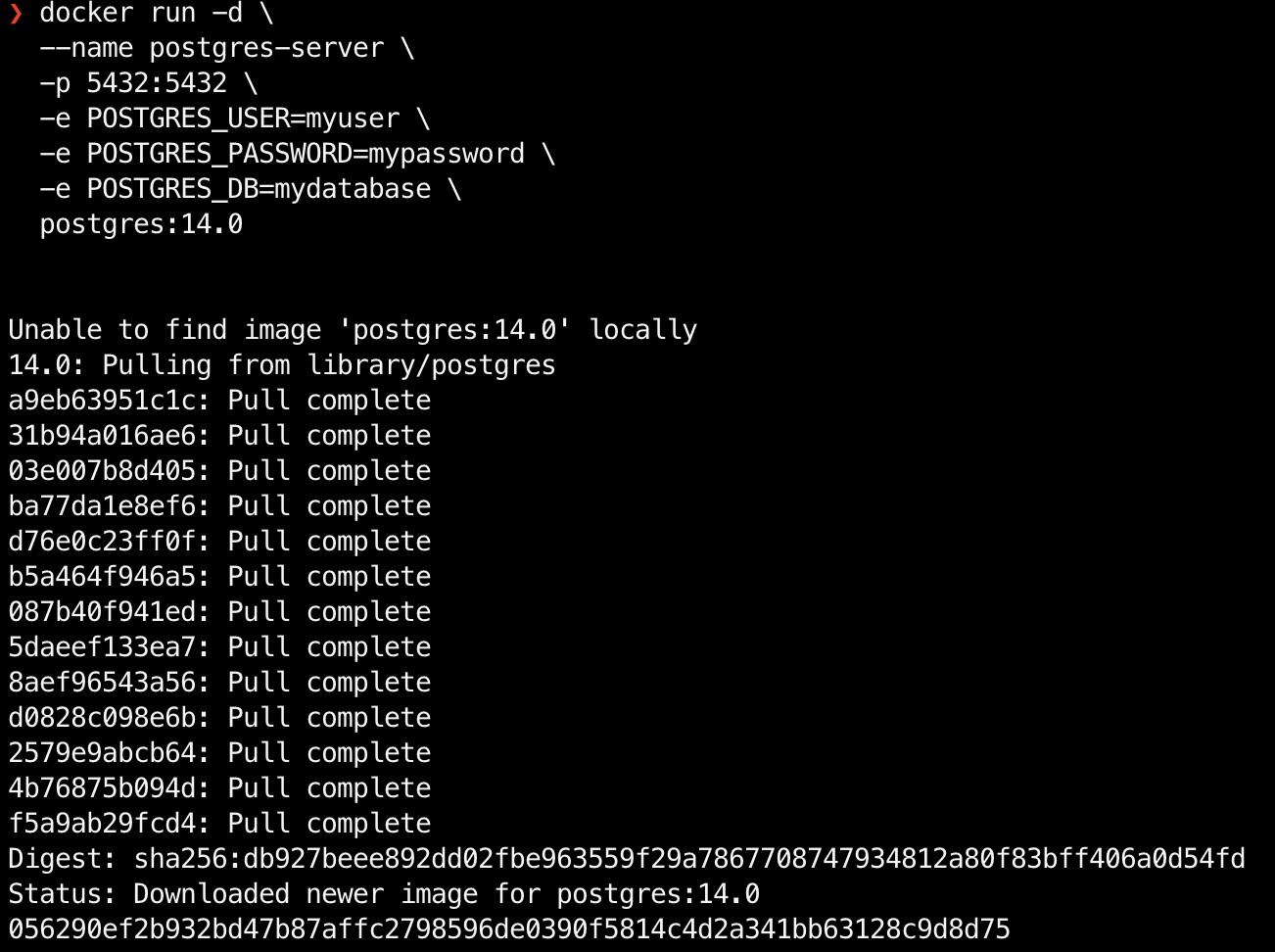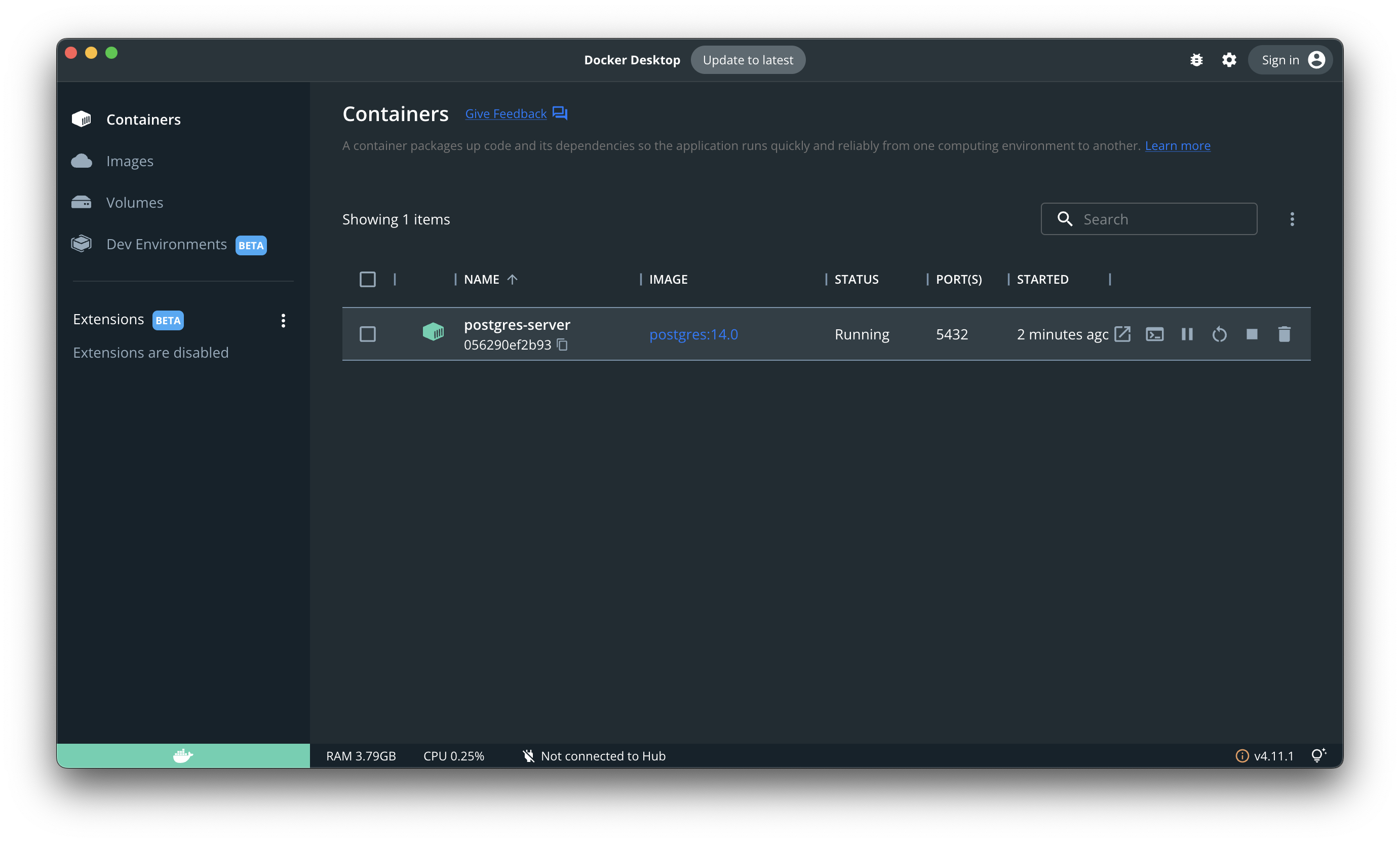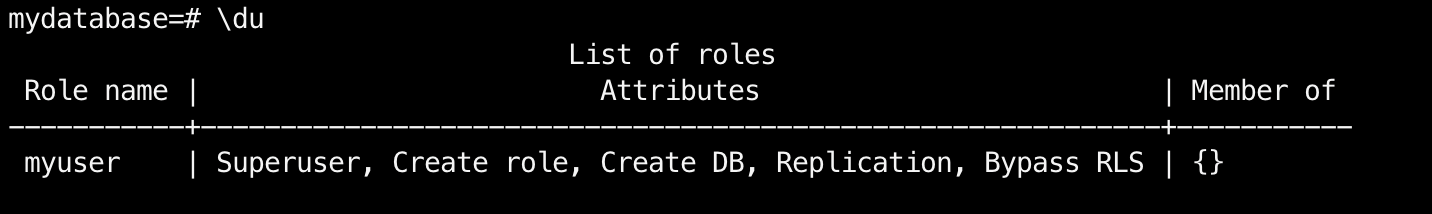1
2
3
4
5
6
7
8
9
10
11
12
13
14
15
16
17
18
19
20
21
22
23
24
25
26
27
28
29
30
31
32
33
34
35
36
37
38
39
40
41
42
43
44
45
46
47
48
49
50
51
52
53
54
55
56
57
58
59
60
61
62
63
64
65
66
67
68
69
70
71
72
73
74
75
76
77
78
79
80
81
82
83
84
85
86
87
88
89
90
91
92
93
94
95
96
97
98
99
100
101
102
103
104
105
106
107
108
109
110
111
112
113
114
115
116
117
118
119
120
121
122
123
124
125
126
127
| import time
from argparse import ArgumentParser
import pandas as pd
import psycopg2
from sklearn.datasets import load_breast_cancer
def get_data():
X, y = load_breast_cancer(return_X_y=True, as_frame=True)
df = pd.concat([X, y], axis="columns")
rename_rule = {
'mean radius': 'Feature_A', 'mean texture': 'Feature_B', 'mean perimeter': 'Feature_C', 'mean area': 'Feature_D', 'mean smoothness': 'Feature_E', 'mean compactness': 'Feature_F', 'mean concavity': 'Feature_G', 'mean concave points': 'Feature_H', 'mean symmetry': 'Feature_I', 'mean fractal dimension': 'Feature_J', 'radius error': 'Feature_K', 'texture error': 'Feature_L', 'perimeter error': 'Feature_M', 'area error': 'Feature_N', 'smoothness error': 'Feature_O', 'compactness error': 'Feature_P', 'concavity error': 'Feature_Q', 'concave points error': 'Feature_R', 'symmetry error': 'Feature_S', 'fractal dimension error': 'Feature_T', 'worst radius': 'Feature_U', 'worst texture': 'Feature_V', 'worst perimeter': 'Feature_W', 'worst area': 'Feature_X', 'worst smoothness': 'Feature_Y', 'worst compactness': 'Feature_Z', 'worst concavity': 'Feature_AA', 'worst concave points': 'Feature_BB', 'worst symmetry': 'Feature_CC', 'worst fractal dimension': 'Feature_DD'
}
df = df.rename(columns=rename_rule)
return df
def create_table(db_connect):
create_table_query = """
CREATE TABLE IF NOT EXISTS Breast_Cancer_Data (
id SERIAL PRIMARY KEY,
timestamp timestamp,
Feature_A float8,
Feature_B float8,
Feature_C float8,
Feature_D float8,
Feature_E float8,
Feature_F float8,
Feature_G float8,
Feature_H float8,
Feature_I float8,
Feature_J float8,
Feature_K float8,
Feature_L float8,
Feature_M float8,
Feature_N float8,
Feature_O float8,
Feature_P float8,
Feature_Q float8,
Feature_R float8,
Feature_S float8,
Feature_T float8,
Feature_U float8,
Feature_V float8,
Feature_W float8,
Feature_X float8,
Feature_Y float8,
Feature_Z float8,
Feature_AA float8,
Feature_BB float8,
Feature_CC float8,
Feature_DD float8,
target int
);"""
print(create_table_query)
with db_connect.cursor() as cur:
cur.execute(create_table_query)
db_connect.commit()
def insert_data(db_connect, data):
insert_row_query = f"""
INSERT INTO Breast_Cancer_Data
(timestamp, Feature_A, Feature_B, Feature_C, Feature_D, Feature_E, Feature_F, Feature_G, Feature_H, Feature_I, Feature_J, Feature_K, Feature_L, Feature_M, Feature_N, Feature_O, Feature_P, Feature_Q, Feature_R, Feature_S, Feature_T, Feature_U, Feature_V, Feature_W, Feature_X, Feature_Y, Feature_Z, Feature_AA, Feature_BB, Feature_CC, Feature_DD, target)
VALUES (
NOW(),
{data.Feature_A},
{data.Feature_B},
{data.Feature_C},
{data.Feature_D},
{data.Feature_E},
{data.Feature_F},
{data.Feature_G},
{data.Feature_H},
{data.Feature_I},
{data.Feature_J},
{data.Feature_K},
{data.Feature_L},
{data.Feature_M},
{data.Feature_N},
{data.Feature_O},
{data.Feature_P},
{data.Feature_Q},
{data.Feature_R},
{data.Feature_S},
{data.Feature_T},
{data.Feature_U},
{data.Feature_V},
{data.Feature_W},
{data.Feature_X},
{data.Feature_Y},
{data.Feature_Z},
{data.Feature_AA},
{data.Feature_BB},
{data.Feature_CC},
{data.Feature_DD},
{data.target}
);
"""
print(insert_row_query)
with db_connect.cursor() as cur:
cur.execute(insert_row_query)
db_connect.commit()
def generate_data(db_connect, df):
for _ in range(50):
insert_data(db_connect, df.sample(1).squeeze())
time.sleep(1)
if __name__ == "__main__":
parser = ArgumentParser()
parser.add_argument("--db-host", dest="db_host", type=str, default="localhost")
args = parser.parse_args()
db_connect = psycopg2.connect(
user="zerohertz",
password="qwer123!",
host=args.db_host,
port=5432,
database="Breast_Cancer",
)
create_table(db_connect)
df = get_data()
generate_data(db_connect, df)
|