JavaScript & TypeScript (1)
Introduction
| Feature | JavaScript (JS) | TypeScript (TS) |
|---|---|---|
| Type System | Dynamic | Static + Dynamic |
| Compilation | Interpreted (runtime) | Compiled to JS (transpile) |
| Type Checking | No | Yes (compile-time) |
| IDE Support | Basic | Advanced (IntelliSense, etc.) |
| Learning Curve | Easy | Slightly higher |
| Community | Very large | Large, growing |
| Ecosystem | Huge | Uses JS ecosystem |
| Error Catching | Runtime | Compile-time + Runtime |
| Annotation | Not required | Optional (but recommended) |
| OOP Support | Prototype-based | Class-based (ES6+), Interface |
1 | npm install -g typescript |
JavaScript는 web, server, app 등 거의 모든 곳에서 사용되는 universal language다.
하지만 type이 없어서 대규모 project에서 아래와 같은 문제가 발생한다.
- Type Error: 변수, 함수의 type이 명확하지 않아 runtime error가 자주 발생
- IDE Support 부족: code 자동완성, refactoring, navigation 등에서 한계
- code 가독성 저하: type이 명확하지 않아 협업/유지보수 시 어려움
TypeScript는 이런 문제를 해결하기 위해 등장했다. 주요 장점은 아래와 같다.
- Type Safety: compile 단계에서 type error를 미리 잡아준다
- Better IDE Support: IntelliSense, 자동완성, type 추론 등 개발 생산성 향상
- Refactoring 용이: type 정보 기반으로 안전하게 code 변경 가능
- 대규모 project에 적합: 명확한 interface, type alias 등으로 협업/유지보수에 강점
즉, TypeScript는 JavaScript의 superset으로, 기존 JS code를 그대로 사용하면서 type을 추가해 더 안전하고 생산적인 개발을 가능하게 해준다.
Hello, World
1 | function greeter(person: string) { |
1 | tsc src/index.ts |
위 code는 TypeScript의 기본적인 문법과 compile 과정을 보여준다.
function greeter(person: string)- 함수의 parameter에
stringtype을 명시적으로 지정 (type annotation) - 만약 다른 type (ex. number 등)을 넣으면 compile 단계에서 error 발생
- 함수의 parameter에
let user = "World!";- 변수 선언 시 type을 명시하지 않아도, TypeScript가 자동으로 type을 추론 (type inference)
console.log(greeter(user));- JavaScript와 동일하게 동작
TypeScript file(.ts)은 직접 실행할 수 없고, 반드시 JavaScript(.js)로 compile(transpile)해야 한다.
tsc src/index.ts: TypeScript compiler(tsc)로.tsfile을.js로 변환node src/index.js: 변환된 JavaScript file을 실행
즉, TypeScript는 기존 JavaScript 개발 flow에 type system만 추가된 형태라고 볼 수 있다. 기존 JS code를 그대로 사용하면서, type을 명확히 하여 더 안전한 code를 작성할 수 있다.
1 | function greeter(person: string) { |
1 | tsc src/index.ts |
위 예제는 TypeScript의 type checking이 어떻게 동작하는지 보여준다.
greeter함수는 parameter로stringtype만 받도록 선언되어 있다.user변수는number[](number array)로 선언되어 있음에도 불구하고, 함수에 그대로 전달하면 compile 단계에서 error가 발생한다.- JavaScript에서는 이런 type mismatch가 runtime에야 발견되지만, TypeScript는 compile 시점에 미리 error를 알려준다.
즉, TypeScript의 가장 큰 장점은 잘못된 type 사용을 미리 방지해주기 때문에, 대규모 project에서 bug를 줄이고 code의 신뢰성을 높일 수 있다는 점이다.
하지만 위 code는 compile이 진행되어 src/index.js로 출력됨을 확인할 수 있고, 심지어 실행도 된다.
1 | function greeter(person) { |
1 | node src/index.js |
이는 TypeScript가 기본적으로 compile error를 표시하지만, JavaScript 생성은 막지 않기 때문이다. 이런 동작은 tsconfig.json에서 아래와 같이 조절할 수 있다.
1 | { |
하지만 tsconfig.json을 수정했는데도 compile error가 발생해도 JS file이 생성되는 경우가 있다. 이는 보통 아래와 같은 이유 때문이다:
tsc명령어에 특정 file을 직접 지정한 경우:tsc src/index.ts처럼 특정 file을 직접 지정하면tsconfig.json의 설정이 무시될 수 있다. 대신tsc만 실행하여 project 전체에 설정을 적용해야 한다.- 설정 file이 제대로 적용되지 않은 경우: 설정 file이 있는 directory에서 명령을 실행해야 한다.
1 | 올바른 방법 (tsconfig.json 설정 적용) |
또는 특정 file에 설정을 적용하고 싶다면:
1 | tsc --noEmitOnError src/index.ts |
위와 같이 명령어에 option을 직접 추가해 사용할 수도 있다.
Const & Variable
TypeScript에서는 JavaScript의 변수 선언 방식을 그대로 사용하면서, type system을 추가하여 더 안전한 code 작성이 가능하다.
| Keyword | 재할당 | 재선언 | Hoisting | Scope | 특징 |
|---|---|---|---|---|---|
var |
✅ 가능 | ✅ 가능 | ✅ 변수 선언만 | 함수 scope | ES5 이전 방식, 현재는 권장하지 않음 |
let |
✅ 가능 | ❌ 불가능 | ❌ TDZ 적용 | Block scope | 값이 변경되는 변수에 권장 |
const |
❌ 불가능 | ❌ 불가능 | ❌ TDZ 적용 | Block scope | 상수 선언에 권장 (기본 선택) |
Hoisting: JavaScript에서 code가 실행되기 전에 변수나 함수의 선언문을 해당 범위의 맨 위로 끌어올리는 현상
1 | // var (권장하지 않음) |
TypeScript에서는 기본적으로
const를 사용하고, 필요한 경우에만let을 사용하는 것이 권장된다.var는 가급적 사용하지 않는 것이 좋다.
Operator
| Type | Operator | Mean |
|---|---|---|
| 산술 | + |
더하기 |
| 산술 | - |
빼기 |
| 산술 | * |
곱하기 |
| 산술 | / |
나누기 |
| 산술 | % |
나머지 (모듈로) |
| 산술 | ++ |
증가 (전위 또는 후위) |
| 산술 | -- |
감소 (전위 또는 후위) |
| 비교 | == |
동일 (같음) |
| 비교 | != |
다름 (같지 않음) |
| 비교 | > |
큼 |
| 비교 | < |
작음 |
| 비교 | >= |
크거나 같음 |
| 비교 | <= |
작거나 같음 |
| 논리 | && |
논리 AND |
| 논리 | || |
논리 OR |
| 논리 | ! |
논리 NOT |
| 비트 | & |
비트 AND |
| 비트 | | |
비트 OR |
| 비트 | ^ |
비트 XOR (배타적 OR) |
| 비트 | ~ |
비트 NOT |
| 비트 | << |
왼쪽 시프트 |
| 비트 | >> |
오른쪽 시프트 (부호 유지) |
| 비트 | >>> |
오른쪽 시프트 (부호 무시, 0으로 채움) |
| 대입 | = |
할당 |
| 대입 | += |
더하고 할당 |
| 대입 | -= |
빼고 할당 |
| 대입 | *= |
곱하고 할당 |
| 대입 | /= |
나누고 할당 |
| 대입 | %= |
나머지 값으로 할당 |
| 대입 | &= |
비트 AND 후 할당 |
| 대입 | |= |
비트 OR 후 할당 |
| 대입 | ^= |
비트 XOR 후 할당 |
| 대입 | <<= |
왼쪽 시프트 후 할당 |
| 대입 | >>= |
오른쪽 시프트 후 할당 |
| 대입 | >>>= |
오른쪽 시프트 (부호 무시) 후 할당 |
| 특수 | ?: |
삼항 연산자 (조건 연산자) |
| 특수 | instanceof |
객체 타입 확인 |
| 특수 | (), 타입 캐스팅 |
형 변환 |
Types
Data Type
TypeScript는 JavaScript의 모든 data type을 지원하면서 추가적인 type 안전성을 제공한다.
| Data Type | 설명 | 예시 |
|---|---|---|
number |
모든 숫자(정수, 소수, NaN, Infinity 등) | let n: number = 42; |
string |
문자열(작은따옴표, 큰따옴표, 백틱 사용) | let s: string = "hello"; |
boolean |
논리값(true/false) | let b: boolean = true; |
object |
JavaScript object(key-value pair) | let o: object = { name: "Kim" }; |
array |
동일 type을 가진 값들의 순서 있는 collection | let arr: number[] = [1, 2, 3]; |
tuple |
고정된 길이와 각 위치별 정해진 type을 가진 array | let t: [string, number] = ["Kim", 30]; |
enum |
명명된 상수 집합 | enum Color { Red, Green, Blue } |
any |
모든 type이 허용됨(type 검사 미적용) | let a: any = 4; a = "string"; |
unknown |
모든 type이 허용되지만, 사용 전 type 확인 필요 | let u: unknown = 4; |
void |
값을 반환하지 않는 함수의 반환 type | function log(): void { console.log("Hi"); } |
never |
절대 발생하지 않는 값의 type | function error(): never { throw new Error(); } |
null |
의도적으로 값이 없음을 나타냄 | let n: null = null; |
undefined |
값이 할당되지 않은 상태 | let u: undefined = undefined; |
literal |
특정 값만 허용하는 type | let direction: "left" | "right"; |
1 | // Union Type: 여러 type 중 하나를 허용 |
TypeScript의 강력한 type system을 활용하면 compile 단계에서 잠재적 오류를 미리 발견할 수 있어 코드의 안정성이 크게 향상된다. 필요에 따라 strict하게 또는 유연하게 type을 활용하는 것이 중요하다.
Type Conversion
TypeScript에서는 다양한 방법으로 type 변환이 가능하다.
암시적 변환 (Implicit Conversion)
JavaScript처럼 TypeScript도 일부 상황에서 암시적 type 변환을 수행한다:
1 | // String concatenation에서 암시적 변환 |
명시적 변환 (Explicit Conversion)
TypeScript에서 명시적으로 type을 변환하는 방법:
| 변환 대상 | 변환 방법 | 예시 |
|---|---|---|
string → number |
Number(), parseInt(), parseFloat() |
const num = Number("42");const int = parseInt("42px"); → 42const float = parseFloat("3.14"); |
number → string |
String(), .toString() |
const str1 = String(42);const str2 = (42).toString(); |
값 → boolean |
Boolean() |
const bool = Boolean(""); → falseconst bool2 = Boolean(1); → true |
| Type assertion | as keyword, <> 문법 |
const len = (value as string).length;const len2 = (<string>value).length; |
1 | // 숫자 → 문자열 변환 |
Type Assertion (Type 단언)
TypeScript에서 특정 값의 type을 compiler에게 명시적으로 알려주는 방법.
1 | // Type assertion 사용 예시 1: as 구문 사용 |
const Assertion
TypeScript 3.4부터 도입된 as const는 object나 array를 deeply immutable하게 만든다.
1 | // 일반 object는 내부 속성이 수정 가능 |
TypeScript에서 type 변환은 필요한 경우에만 명시적으로 수행하는 것이 좋다.
특히 type assertion은 compiler가 check할 수 없는 영역이므로 신중하게 사용해야 한다.as const는 immutability가 필요한 object나 array, 특히 Redux action이나 configuration object 등에서 유용하게 활용할 수 있다.
Type Annotation
TypeScript에서는 변수 선언 시 type을 명시적으로 지정할 수 있다.
1 | // 기본 type annotation |
Type Inference
TypeScript는 초기값을 기준으로 type을 자동으로 추론할 수 있어, 항상 type을 명시할 필요는 없다:
1 | // Type 추론 (명시적 type 선언 없이도 type이 결정됨) |
null vs. undefined
| 특성 | null |
undefined |
|---|---|---|
| 의미 | 값이 의도적으로 비어있음을 나타냄 | 값이 할당되지 않았음을 나타냄 |
| Type | typeof null === 'object' |
typeof undefined === 'undefined' |
| 발생 상황 | - 명시적으로 할당된 경우만 발생 | - 변수 선언 후 초기화하지 않은 경우 - object의 존재하지 않는 속성에 접근할 때 - 반환값이 없는 함수의 결과 - 함수의 parameter가 전달되지 않은 경우 |
| JSON 직렬화 | JSON.stringify({a: null}) === '{"a":null}' |
JSON.stringify({a: undefined}) === '{}' (속성 자체가 제외됨) |
| 동등 비교 | - null == undefined → true- null === undefined → false |
- undefined == null → true- undefined === null → false |
| 기본값 설정 | const x = null ?? 'default' → default |
const x = undefined ?? 'default' → default |
| 사용 권장 사례 | object의 부재를 명시적으로 표현할 때 |
초기화되지 않은 상태를 나타낼 때 |
1 | // strictNullChecks가 true일 때 |
type vs. interface vs. class
TypeScript에서 type을 정의하는 세 가지 주요 방법인 type alias, interface, class 간의 차이점을 이해하는 것은 중요하다.
각각의 특징과 사용 사례를 비교해보자.
| 특징 | type |
interface |
class |
|---|---|---|---|
| 용도 | Type 정의 | Object 구조 명세 | Object 생성 blueprint |
| 확장 방법 | & (intersaction) |
extends |
extends |
| 선언 병합 | 불가능 | 가능 (같은 이름으로 여러번 선언 가능) | 불가능 |
| 구현 | Type만 정의 | Type만 정의 | Type 정의 + 구현 logic |
| 연산자 사용 | Union (|), intersaction (&) 등 가능 |
제한적 | 불가능 |
| Primitive/Union | 모든 type 표현 가능 | Object 구조만 정의 가능 | Object 구조만 정의 가능 |
| Computed 속성 | 가능 | 제한적 | 불가능 |
| Runtime | Compile 시 제거됨 | Compile 시 제거됨 | Runtime에 존재 |
| Instance 생성 | 불가능 (new keyword 사용 불가) |
불가능 (new keyword 사용 불가) |
가능 (new keyword로 instance 생성) |
| 적합한 사용 사례 | 복잡한 type, union, intersaction | API contract, library 정의 | Object instance 생성, OOP 설계 |
1 | // Type alias |
TypeScript에서는, 상황에 따라 적절한 type 정의 방법을 선택하는 것이 중요하다.
일반적으로 object 구조 명세에는interface를, 복잡한 type 조합에는typealias를, object 생성이 필요할 때는class를 사용하는 것이 좋다.