Package
Package: 비슷한 성격의 class들을 모아 놓은 Java의 directory
Java package를 구성하기 위하여 아래와 같은 directory 구조를 생성했다.
1 2 3 4 5 6 7 8 9 10 11 12 13 14 15 $ tree . ├── animals │ ├── Animal.java │ ├── cat │ │ ├── Cat.java │ │ ├── KoreanShotHair.java │ │ └── RussianBlue.java │ └── dog │ ├── BullDog.java │ ├── Dog.java │ └── Husky.java ├── Main.java └── zerohertz └── Zerohertz.java
위 예제에선 animals와 zerohertz라는 2개의 package로 구성되어 있고, animals package 내에 cat과 dog라는 2개의 subpackage가 존재한다.
1 2 3 4 5 6 7 8 9 10 11 12 13 14 15 16 17 18 19 20 21 22 23 24 25 26 27 28 29 30 31 32 33 34 35 36 37 38 39 40 41 42 43 44 45 46 47 48 49 50 51 52 53 54 55 56 57 58 59 60 61 package animals;public class Animal {} package animals.cat;import animals.Animal;public class Cat extends Animal {} package animals.cat;public class KoreanShotHair extends Cat {} package animals.cat;public class RussianBlue extends Cat {} package animals.dog;import animals.Animal;public class Dog extends Animal {} package animals.dog;public class BullDog extends Dog {} package animals.dog;public class Husky extends Dog {} package zerohertz;import animals.cat.Cat;import animals.dog.Dog;public class Zerohertz { public static void hello (Cat cat) { System.out.println("😻" ); } public static void hello (Dog dog) { System.out.println("🐶" ); } }
Java package를 구성하기 위해 package keyword를 사용한다.import keyword를 사용하여 불러올 수 있다.
Main.java 1 2 3 4 5 6 7 8 9 10 11 12 13 import animals.cat.KoreanShotHair;import animals.dog.BullDog;import animals.dog.Dog;import zerohertz.Zerohertz;public class Main { public static void main (String[] args) { KoreanShotHair koreanShotHair = new KoreanShotHair (); Dog bullDog = new BullDog (); Zerohertz.hello(koreanShotHair); Zerohertz.hello(bullDog); } }
1 2 3 $ javac *.java && java Main.java 😻 🐶
Access Modifier
Access modifier : Access level modifiers determine whether other classes can use a particular field or invoke a particular method.
Access Modifier
Same Class
Same Package
Subclass (different package)
Any Class
privateYes
No
No
No
defaultYes
Yes
No
No
protectedYes
Yes
Yes
No
publicYes
Yes
Yes
Yes
Static
Static : The use of the static keyword to create fields and methods that belong to the class, rather than to an instance of the class.
Static에 대해 알아보기 위하여 아래 에제를 살펴보자.Counter class에 대해 counter1, counter2라는 2개의 instance를 생성한다.
Counter.java 1 2 3 4 5 6 7 8 9 10 11 public class Counter { int count = 0 ; public void add () { this .count += 1 ; } public int getCount () { return this .count; } }
Main.java 1 2 3 4 5 6 7 8 9 10 11 12 13 14 15 public class Main { public static void main (String[] args) { Counter counter1 = new Counter (); Counter counter2 = new Counter (); print(counter1, counter2); counter1.add(); print(counter1, counter2); counter2.add(); print(counter1, counter2); } private static void print (Counter counter1, Counter counter2) { System.out.printf("%d\t%d\n" , counter1.getCount(), counter2.getCount()); } }
1 2 3 4 $ javac *.java && java Main.java 0 0 1 0 1 1
위 결과를 통해 Counter의 property count는 공유되지 않고 instance 별로 존재하는 것을 확인할 수 있다.
Property 그렇다면 count에 static keyword를 추가하면 어떻게 될까?
Counter.java 1 2 3 4 5 6 7 8 9 10 11 public class Counter { static int count = 0 ; public void add () { count += 1 ; } public int getCount () { return count; } }
1 2 3 4 $ javac *.java && java Main.java 0 0 1 1 2 2
위와 같이 2개의 instance임에도 불구하고 각각 동일한 count를 공유함을 확인할 수 있다.
Method 여기서 getCount method 또한 static keyword로 정의하면 아래와 같이 사용할 수 있고 instance 생성 없이 method를 호출할 수 있다.
Counter.java 1 2 3 4 5 6 7 8 9 10 11 public class Counter { static int count = 0 ; public void add () { count += 1 ; } public static int getCount () { return count; } }
Main.java 1 2 3 4 5 6 7 8 9 10 11 12 13 14 15 16 public class Main { public static void main (String[] args) { Counter counter1 = new Counter (); Counter counter2 = new Counter (); print(); counter1.add(); print(); counter2.add(); print(); System.out.println(counter1 == counter2); } private static void print () { System.out.println(Counter.getCount()); } }
1 2 3 4 5 $ javac *.java && java Main.java 0 1 2 false
Singleton Pattern static keyword를 통해 singleton pattern을 구현한다면 아래와 같이 사용할 수 있다.
Counter.java 1 2 3 4 5 6 7 8 9 10 11 12 13 14 15 16 17 18 19 20 21 22 public class Counter { static int count = 0 ; private static Counter single; private Counter () { } public static Counter getInstance () { if (single == null ) { single = new Counter (); } return single; } public void add () { count += 1 ; } public static int getCount () { return count; } }
Main.java 1 2 3 4 5 6 7 8 9 10 11 12 13 14 15 16 public class Main { public static void main (String[] args) { Counter counter1 = Counter.getInstance(); Counter counter2 = Counter.getInstance(); print(); counter1.add(); print(); counter2.add(); print(); System.out.println(counter1 == counter2); } private static void print () { System.out.println(Counter.getCount()); } }
1 2 3 4 5 $ javac *.java && java Main.java 0 1 2 true
Constructor method Counter를 private으로 선언하고 instance 생성을 위한 getInstance method를 public으로 선언한다.counter1과 counter2의 memory 주소가 동일한 것을 확인할 수 있다.
Exception 기본적으로 Java에서 예외를 처리하기 위해 아래와 같이 try-catch를 사용할 수 있다.
ZeroException.java 1 2 public class ZeroException extends RuntimeException {}
Main.java 1 2 3 4 5 6 7 8 9 10 11 12 13 14 15 16 17 18 19 20 21 22 23 24 25 26 27 28 import java.io.BufferedReader;import java.io.IOException;import java.io.InputStream;import java.io.InputStreamReader;public class Main { public static void main (String[] args) throws IOException { InputStream in = System.in; InputStreamReader reader = new InputStreamReader (in); BufferedReader br = new BufferedReader (reader); int input = Integer.valueOf(br.readLine()); try { test(input); System.out.println("[TRY]\t\tDone!" ); } catch (ZeroException error) { System.err.printf("[CATCH]\t\tException: %s\n" , error); } finally { System.out.println("[FINALLY]\tDone!" ); } } private static void test (int input) throws ZeroException { if (input == 0 ) { throw new ZeroException (); } } }
1 2 3 4 5 6 7 8 $ javac *.java && java Main.java 0 [CATCH] Exception: ZeroException [FINALLY] Done! $ javac *.java && java Main.java 1 [TRY] Done! [FINALLY] Done!
위의 출력 결과에서 알 수 있듯 try에서 예외가 발생하면 catch에 속한 code들이 실행되며 finally에 속한 code들은 예외 발생 여부에 상관 없이 실행된다.throw를 통하여 예외를 발생시킬 수 있고 throws를 통해 method 선언부에서 처리하지 않은 예외를 호출자에게 전달할 수 있다.
Thread Java에서 thread는 Thread class를 상속하여 아래와 같이 사용할 수 있다.
Main.java 1 2 3 4 5 6 7 8 9 10 11 12 13 14 15 16 17 18 19 20 21 22 23 24 25 public class Main extends Thread { int sequence; public Main (int sequence) { this .sequence = sequence; } public static void main (String[] args) { System.out.println("main Start" ); for (int i = 0 ; i < 5 ; i++) { Main main = new Main (i); main.start(); } System.out.println("main End" ); } public void run () { System.out.printf("Thread %d Start\n" , this .sequence); try { Thread.sleep(1000 ); } catch (Exception error) { } System.out.printf("Thread %d End\n" , this .sequence); } }
1 2 3 4 5 6 7 8 9 10 11 12 13 $ java Main.java main Start Thread 0 Start Thread 4 Start main End Thread 3 Start Thread 2 Start Thread 1 Start Thread 0 End Thread 4 End Thread 3 End Thread 2 End Thread 1 End
출력을 확인해보면 thread가 모두 실행되기 전에 main method가 먼저 종료된 것을 확인할 수 있다.ArrayList에 저장하고 join method를 호출하여 thread가 종료될 때까지 기다리게 할 수 있다.
Main.java 1 2 3 4 5 6 7 8 9 10 11 12 13 14 15 16 17 18 19 20 21 22 23 24 25 26 27 28 29 30 31 32 33 34 35 36 import java.util.ArrayList;public class Main extends Thread { int sequence; public Main (int sequence) { this .sequence = sequence; } public static void main (String[] args) { System.out.println("main Start" ); ArrayList<Thread> threads = new ArrayList <>(); for (int i = 0 ; i < 5 ; i++) { Main main = new Main (i); main.start(); threads.add(main); } for (int i = 0 ; i < threads.size(); i++) { Thread thread = threads.get(i); try { thread.join(); } catch (Exception error) { } } System.out.println("main End" ); } public void run () { System.out.printf("Thread %d Start\n" , this .sequence); try { Thread.sleep(1000 ); } catch (Exception error) { } System.out.printf("Thread %d End\n" , this .sequence); } }
1 2 3 4 5 6 7 8 9 10 11 12 13 $ java Main.java main Start Thread 0 Start Thread 4 Start Thread 3 Start Thread 2 Start Thread 1 Start Thread 0 End Thread 4 End Thread 2 End Thread 3 End Thread 1 End main End
하지만 위 code의 Main class는 Thread class에 대해 상속받았기 때문에 차후 변경 시 문제가 될 수 있다.Runnable interface를 아래와 같이 사용할 수 있다.
Main.java 1 2 3 4 5 6 7 8 9 10 11 12 13 14 15 16 17 18 19 20 21 22 23 24 25 26 27 28 29 30 31 32 33 34 35 36 import java.util.ArrayList;public class Main implements Runnable { int sequence; public Main (int sequence) { this .sequence = sequence; } public static void main (String[] args) { System.out.println("main Start" ); ArrayList<Thread> threads = new ArrayList <>(); for (int i = 0 ; i < 5 ; i++) { Thread main = new Thread (new Main (i)); main.start(); threads.add(main); } for (int i = 0 ; i < threads.size(); i++) { Thread thread = threads.get(i); try { thread.join(); } catch (Exception error) { } } System.out.println("main End" ); } public void run () { System.out.printf("Thread %d Start\n" , this .sequence); try { Thread.sleep(1000 ); } catch (Exception error) { } System.out.printf("Thread %d End\n" , this .sequence); } }
Thread class의 상속을 받지 않고 interface를 사용하기 때문에 Main class의 start method는 존재하지 않는다.Thread main = new Thread(new Main(i))와 같이 instance를 생성하여 start method를 사용한다.
Lambda Java에서 lambda를 통해 함수형 programming style로 아래와 같이 개발할 수 있다.
Calculator.java 1 2 3 4 @FunctionalInterface public interface Calculator { int add (int a, int b) ; }
Calculator.java 1 2 3 4 5 6 public class Main { public static void main (String[] args) { Calculator calculator = (a, b) -> a + b; System.out.println(calculator.add(1 , 1 )); } }
1 2 $ javac *.java && java Main.java 2
Lambda 표현식은 단 하나의 abstract method를 가진 함수형 interface에서만 사용할 수 있으며, @FunctionalInterface annotation을 사용하여 명시적으로 함수형 interface임을 선언할 수 있다.
Reference