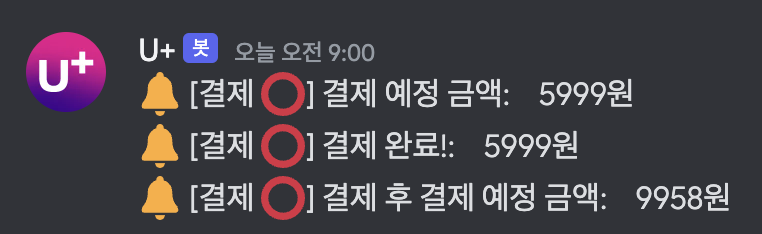1
2
3
4
5
6
7
8
9
10
11
12
13
14
15
16
17
18
19
20
21
22
23
24
25
26
27
28
29
30
31
32
33
34
35
36
37
38
39
40
41
42
43
44
45
46
47
48
49
50
51
52
53
54
55
56
57
58
59
60
61
62
63
64
65
66
67
68
69
70
71
72
73
74
75
76
77
78
79
80
81
82
83
84
85
86
87
88
89
90
91
92
93
94
95
96
97
98
99
100
101
102
103
104
105
106
107
108
109
110
111
112
113
114
115
116
117
118
119
120
121
122
123
124
125
126
127
128
129
130
131
132
133
134
135
136
137
138
139
140
141
142
143
144
145
146
147
148
149
150
151
152
153
154
155
156
| import json
import time
import requests
from selenium import webdriver
from selenium.webdriver.support.ui import Select
USER_ID =
USER_PASSWORD =
CARD_NO =
NAME =
BIRTH =
CARD_YEAR =
CARD_MONTH =
WEBHOOK =
def xpath_click(browser, element):
element = browser.find_element("xpath", element)
element.click()
def id_send(browser, element, key):
element = browser.find_element("id", element)
element.send_keys(key)
def name_send(browser, element, key):
element = browser.find_element("name", element)
element.send_keys(key)
def id_select(browser, element, key):
element = browser.find_element("id", element)
select = Select(element)
select.select_by_value(key)
def get_price(browser):
element = browser.find_element(
"xpath",
"/html/body/div[6]/div[1]/div/div/div/div/div[1]/div/div/div[1]/div/p/strong",
)
return int(element.text[:-1].replace(",", ""))
def price_send(browser, PRICE):
element = browser.find_element("id", "displayPayAmt")
browser.execute_script("arguments[0].value = '';", element)
element = browser.find_element("xpath", '//*[@id="displayPayAmt"]')
element.send_keys(PRICE)
def login(browser):
id_send(browser, "username-1-6", USER_ID)
id_send(browser, "password-1", USER_PASSWORD)
xpath_click(
browser,
"/html/body/div[1]/div/div/div[4]/div[1]/div/div[2]/div/div/div/div/section/div/button",
)
xpath_click(
browser,
"/html/body/div[1]/div/div/div[4]/div[1]/div/div[2]/div/div/div/div/section/div/button",
)
time.sleep(5)
def move(browser):
browser.get("https://www.lguplus.com/mypage/payinfo?p=1")
time.sleep(3)
xpath_click(
browser,
"/html/body/div[1]/div/div/div[4]/div[1]/div/div[2]/div/div/div/div[2]/div[1]/div/div[3]/button[1]",
)
time.sleep(8)
def info(browser, PRICE):
id_send(browser, "cardNo", CARD_NO)
name_send(browser, "cardCustName", NAME)
name_send(browser, "cardCustbirth", BIRTH)
id_select(browser, "selCardDate1", CARD_YEAR)
id_select(browser, "selCardDate2", CARD_MONTH)
price_send(browser, PRICE)
price_send(browser, PRICE)
def send_discord_message(webhook_url, content):
data = {"content": content}
headers = {"Content-Type": "application/json"}
response = requests.post(webhook_url, data=json.dumps(data), headers=headers)
return response
if __name__ == "__main__":
try:
options = webdriver.ChromeOptions()
options.add_argument("--headless")
options.add_argument("--no-sandbox")
options.add_argument("--disable-dev-shm-usage")
options.add_argument("--disable-gpu")
options.add_argument(
"user-agent=Mozilla/5.0 (Windows NT 10.0; Win64; x64) AppleWebKit/537.36 (KHTML, like Gecko) Chrome/89.0.4389.82 Safari/537.36"
)
browser = webdriver.Chrome(options)
browser.get("https://www.lguplus.com/login/onid-login")
login(browser)
move(browser)
tmp = get_price(browser)
if tmp == 0 or tmp == 5999:
send_discord_message(WEBHOOK, f":no_bell: [결제 :x:] 자동결제 금액:\t{tmp}원")
exit()
elif tmp > 5999 + 5999:
PRICE = "5999"
else:
PRICE = str(tmp - 5999)
send_discord_message(WEBHOOK, f":bell: [결제 :o:] 결제 예정 금액:\t{PRICE}원")
info(browser, PRICE)
xpath_click(browser, "/html/body/div[6]/div[1]/div/div/footer/button[2]")
send_discord_message(WEBHOOK, f":bell: [결제 :o:] 결제 완료!:\t{PRICE}원")
send_discord_message(
WEBHOOK, f":bell: [결제 :o:] 결제 후 결제 예정 금액:\t{tmp - int(PRICE)}원"
)
except Exception as e:
send_discord_message(
WEBHOOK,
":warning:" * 10
+ "ERROR!!!"
+ ":warning:" * 10
+ "\n"
+ "```\n"
+ str(e)
+ "\n```",
)
|