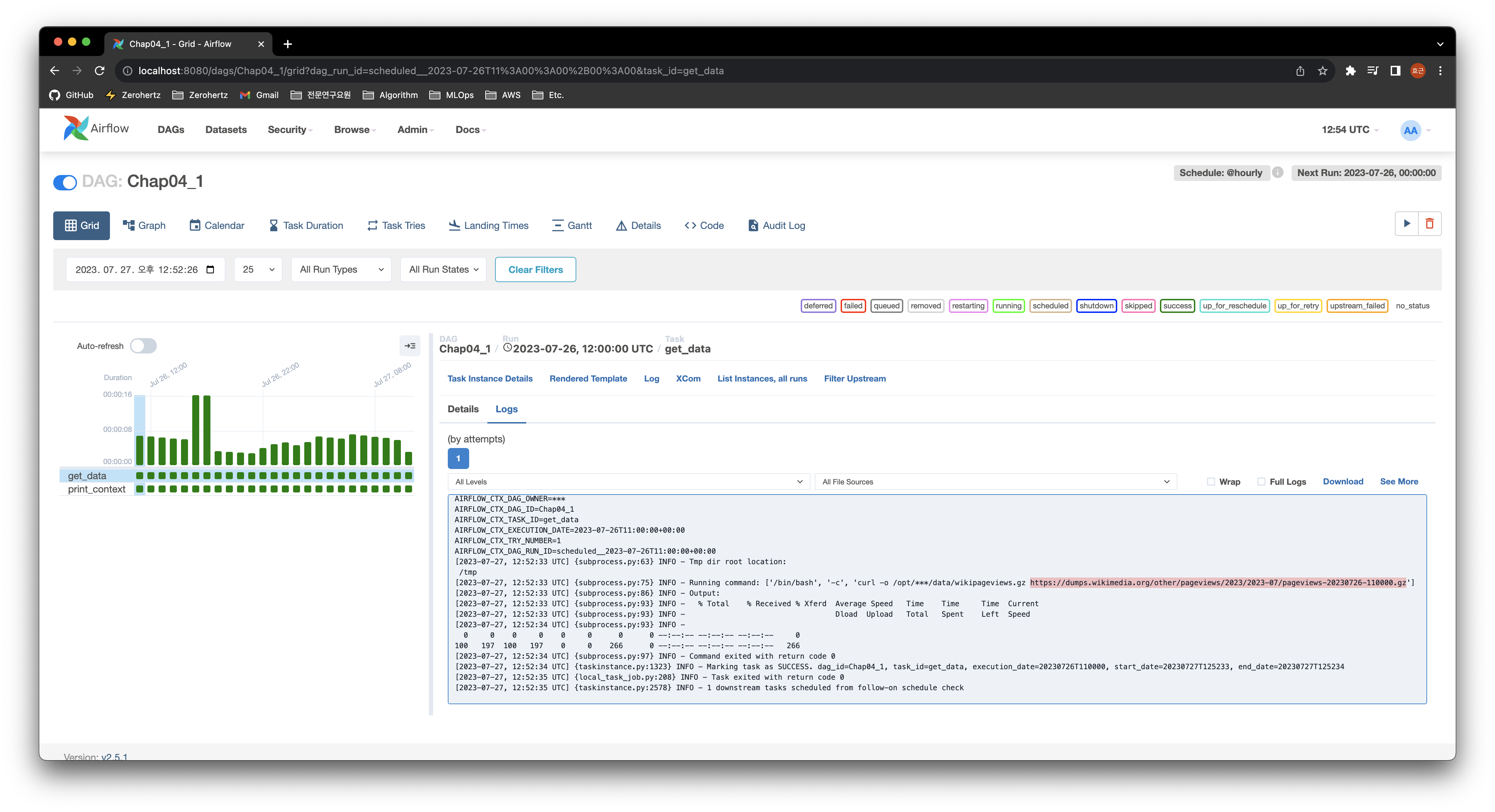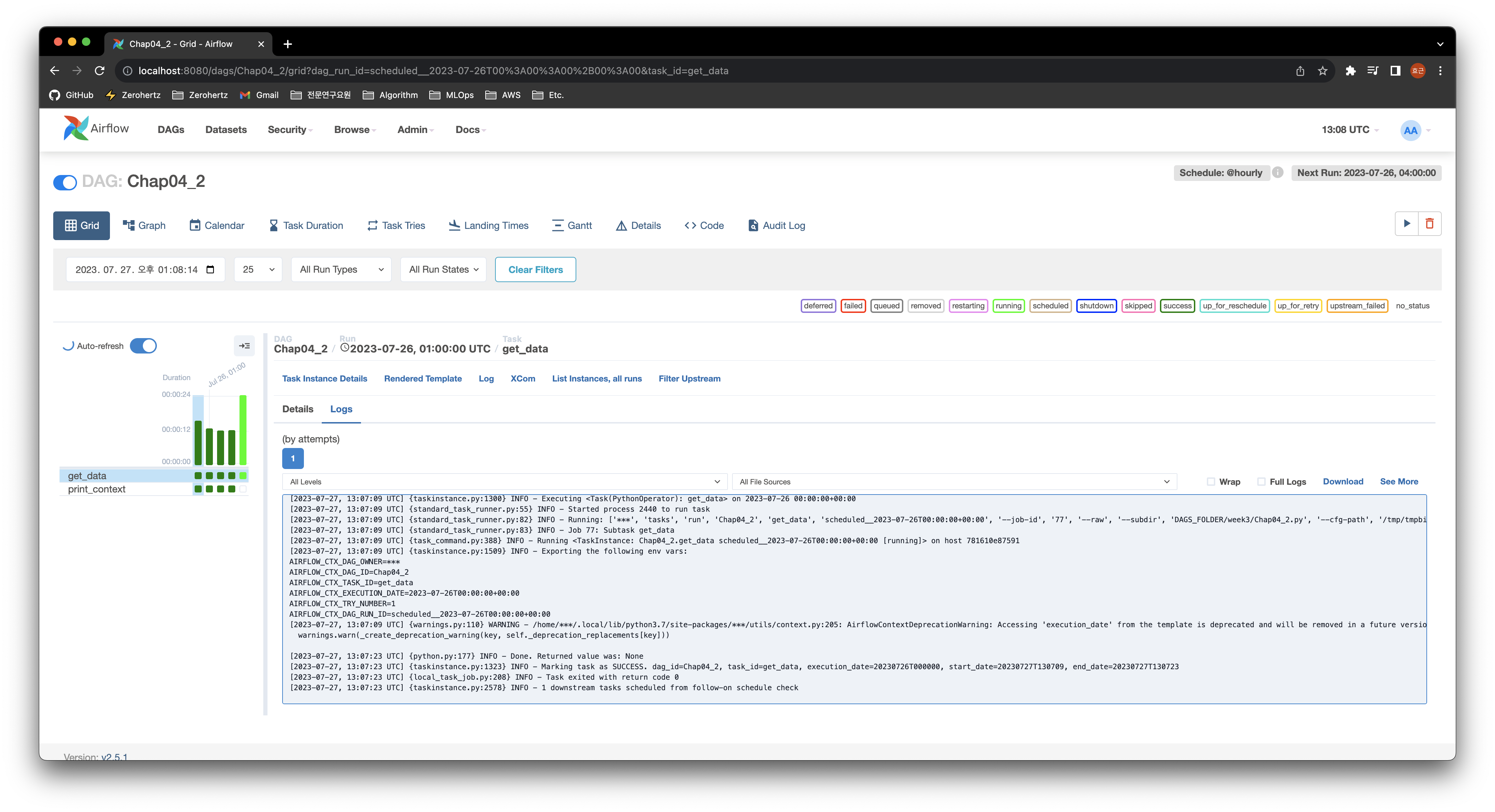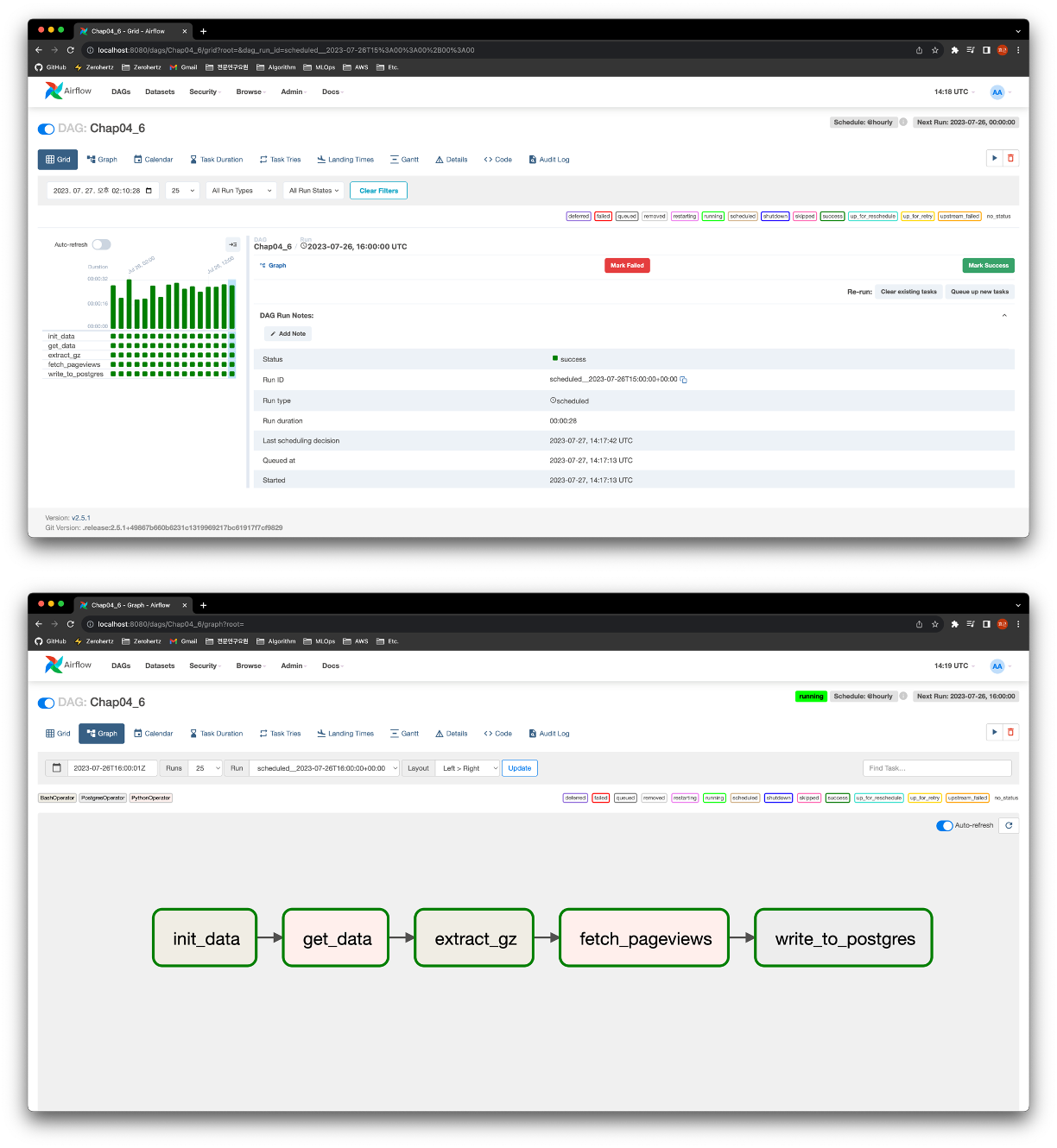1
2
3
4
5
6
7
8
9
10
11
12
13
14
15
16
17
18
19
20
21
22
23
24
25
26
27
28
29
30
31
32
33
34
35
36
37
38
39
40
41
42
43
44
45
46
47
48
49
50
51
52
53
54
55
56
57
58
59
60
61
62
63
64
65
66
67
68
69
70
71
72
73
74
75
76
77
78
79
| [2023-07-27, 12:52:37 UTC] {logging_mixin.py:137} INFO - ====================================================================================================
[2023-07-27, 12:52:37 UTC] {logging_mixin.py:137} INFO - conf : <***.configuration.AirflowConfigParser object at 0xffffa7908810>
[2023-07-27, 12:52:37 UTC] {logging_mixin.py:137} INFO - dag : <DAG: Chap04_1>
[2023-07-27, 12:52:37 UTC] {logging_mixin.py:137} INFO - dag_run : <DagRun Chap04_1 @ 2023-07-26 11:00:00+00:00: scheduled__2023-07-26T11:00:00+00:00, state:running, queued_at: 2023-07-27 12:52:31.416749+00:00. externally triggered: False>
[2023-07-27, 12:52:37 UTC] {logging_mixin.py:137} INFO - data_interval_end : 2023-07-26T12:00:00+00:00
[2023-07-27, 12:52:37 UTC] {logging_mixin.py:137} INFO - data_interval_start : 2023-07-26T11:00:00+00:00
[2023-07-27, 12:52:37 UTC] {logging_mixin.py:137} INFO - ds : 2023-07-26
[2023-07-27, 12:52:37 UTC] {logging_mixin.py:137} INFO - ds_nodash : 20230726
[2023-07-27, 12:52:37 UTC] {warnings.py:110} WARNING - /home/***/.local/lib/python3.7/site-packages/***/utils/context.py:313: AirflowContextDeprecationWarning: Accessing 'execution_date' from the template is deprecated and will be removed in a future version. Please use 'data_interval_start' or 'logical_date' instead.
warnings.warn(_create_deprecation_warning(k, replacements))
[2023-07-27, 12:52:37 UTC] {logging_mixin.py:137} INFO - execution_date : 2023-07-26T11:00:00+00:00
[2023-07-27, 12:52:37 UTC] {logging_mixin.py:137} INFO - expanded_ti_count : None
[2023-07-27, 12:52:37 UTC] {logging_mixin.py:137} INFO - inlets : []
[2023-07-27, 12:52:37 UTC] {logging_mixin.py:137} INFO - logical_date : 2023-07-26T11:00:00+00:00
[2023-07-27, 12:52:37 UTC] {logging_mixin.py:137} INFO - macros : <module '***.macros' from '/home/***/.local/lib/python3.7/site-packages/***/macros/__init__.py'>
[2023-07-27, 12:52:37 UTC] {warnings.py:110} WARNING - /home/***/.local/lib/python3.7/site-packages/***/utils/context.py:313: AirflowContextDeprecationWarning: Accessing 'next_ds' from the template is deprecated and will be removed in a future version. Please use '{{ data_interval_end | ds }}' instead.
warnings.warn(_create_deprecation_warning(k, replacements))
[2023-07-27, 12:52:37 UTC] {logging_mixin.py:137} INFO - next_ds : 2023-07-26
[2023-07-27, 12:52:37 UTC] {warnings.py:110} WARNING - /home/***/.local/lib/python3.7/site-packages/***/utils/context.py:313: AirflowContextDeprecationWarning: Accessing 'next_ds_nodash' from the template is deprecated and will be removed in a future version. Please use '{{ data_interval_end | ds_nodash }}' instead.
warnings.warn(_create_deprecation_warning(k, replacements))
[2023-07-27, 12:52:37 UTC] {logging_mixin.py:137} INFO - next_ds_nodash : 20230726
[2023-07-27, 12:52:37 UTC] {warnings.py:110} WARNING - /home/***/.local/lib/python3.7/site-packages/***/utils/context.py:313: AirflowContextDeprecationWarning: Accessing 'next_execution_date' from the template is deprecated and will be removed in a future version. Please use 'data_interval_end' instead.
warnings.warn(_create_deprecation_warning(k, replacements))
[2023-07-27, 12:52:37 UTC] {logging_mixin.py:137} INFO - next_execution_date : 2023-07-26T12:00:00+00:00
[2023-07-27, 12:52:37 UTC] {logging_mixin.py:137} INFO - outlets : []
[2023-07-27, 12:52:37 UTC] {logging_mixin.py:137} INFO - params : {}
[2023-07-27, 12:52:37 UTC] {logging_mixin.py:137} INFO - prev_data_interval_start_success : 2023-07-26T05:00:00+00:00
[2023-07-27, 12:52:37 UTC] {logging_mixin.py:137} INFO - prev_data_interval_end_success : 2023-07-26T06:00:00+00:00
[2023-07-27, 12:52:37 UTC] {warnings.py:110} WARNING - /home/***/.local/lib/python3.7/site-packages/***/utils/context.py:313: AirflowContextDeprecationWarning: Accessing 'prev_ds' from the template is deprecated and will be removed in a future version.
warnings.warn(_create_deprecation_warning(k, replacements))
[2023-07-27, 12:52:37 UTC] {logging_mixin.py:137} INFO - prev_ds : 2023-07-26
[2023-07-27, 12:52:37 UTC] {warnings.py:110} WARNING - /home/***/.local/lib/python3.7/site-packages/***/utils/context.py:313: AirflowContextDeprecationWarning: Accessing 'prev_ds_nodash' from the template is deprecated and will be removed in a future version.
warnings.warn(_create_deprecation_warning(k, replacements))
[2023-07-27, 12:52:37 UTC] {logging_mixin.py:137} INFO - prev_ds_nodash : 20230726
[2023-07-27, 12:52:37 UTC] {warnings.py:110} WARNING - /home/***/.local/lib/python3.7/site-packages/***/utils/context.py:313: AirflowContextDeprecationWarning: Accessing 'prev_execution_date' from the template is deprecated and will be removed in a future version.
warnings.warn(_create_deprecation_warning(k, replacements))
[2023-07-27, 12:52:37 UTC] {logging_mixin.py:137} INFO - prev_execution_date : 2023-07-26T10:00:00+00:00
[2023-07-27, 12:52:37 UTC] {warnings.py:110} WARNING - /home/***/.local/lib/python3.7/site-packages/***/utils/context.py:313: AirflowContextDeprecationWarning: Accessing 'prev_execution_date_success' from the template is deprecated and will be removed in a future version. Please use 'prev_data_interval_start_success' instead.
warnings.warn(_create_deprecation_warning(k, replacements))
[2023-07-27, 12:52:37 UTC] {logging_mixin.py:137} INFO - prev_execution_date_success : 2023-07-26T05:00:00+00:00
[2023-07-27, 12:52:37 UTC] {logging_mixin.py:137} INFO - prev_start_date_success : 2023-07-27T12:52:29.936814+00:00
[2023-07-27, 12:52:37 UTC] {logging_mixin.py:137} INFO - run_id : scheduled__2023-07-26T11:00:00+00:00
[2023-07-27, 12:52:37 UTC] {logging_mixin.py:137} INFO - task : <Task(PythonOperator): print_context>
[2023-07-27, 12:52:37 UTC] {logging_mixin.py:137} INFO - task_instance : <TaskInstance: Chap04_1.print_context scheduled__2023-07-26T11:00:00+00:00 [running]>
[2023-07-27, 12:52:37 UTC] {logging_mixin.py:137} INFO - task_instance_key_str : Chap04_1__print_context__20230726
[2023-07-27, 12:52:37 UTC] {logging_mixin.py:137} INFO - test_mode : False
[2023-07-27, 12:52:37 UTC] {logging_mixin.py:137} INFO - ti : <TaskInstance: Chap04_1.print_context scheduled__2023-07-26T11:00:00+00:00 [running]>
[2023-07-27, 12:52:37 UTC] {warnings.py:110} WARNING - /home/***/.local/lib/python3.7/site-packages/***/utils/context.py:313: AirflowContextDeprecationWarning: Accessing 'tomorrow_ds' from the template is deprecated and will be removed in a future version.
warnings.warn(_create_deprecation_warning(k, replacements))
[2023-07-27, 12:52:37 UTC] {logging_mixin.py:137} INFO - tomorrow_ds : 2023-07-27
[2023-07-27, 12:52:37 UTC] {warnings.py:110} WARNING - /home/***/.local/lib/python3.7/site-packages/***/utils/context.py:313: AirflowContextDeprecationWarning: Accessing 'tomorrow_ds_nodash' from the template is deprecated and will be removed in a future version.
warnings.warn(_create_deprecation_warning(k, replacements))
[2023-07-27, 12:52:37 UTC] {logging_mixin.py:137} INFO - tomorrow_ds_nodash : 20230727
[2023-07-27, 12:52:37 UTC] {logging_mixin.py:137} INFO - triggering_dataset_events : defaultdict(<class 'list'>, {})
[2023-07-27, 12:52:37 UTC] {logging_mixin.py:137} INFO - ts : 2023-07-26T11:00:00+00:00
[2023-07-27, 12:52:37 UTC] {logging_mixin.py:137} INFO - ts_nodash : 20230726T110000
[2023-07-27, 12:52:37 UTC] {logging_mixin.py:137} INFO - ts_nodash_with_tz : 20230726T110000+0000
[2023-07-27, 12:52:37 UTC] {logging_mixin.py:137} INFO - var : {'json': None, 'value': None}
[2023-07-27, 12:52:37 UTC] {logging_mixin.py:137} INFO - conn : None
[2023-07-27, 12:52:37 UTC] {warnings.py:110} WARNING - /home/***/.local/lib/python3.7/site-packages/***/utils/context.py:313: AirflowContextDeprecationWarning: Accessing 'yesterday_ds' from the template is deprecated and will be removed in a future version.
warnings.warn(_create_deprecation_warning(k, replacements))
[2023-07-27, 12:52:37 UTC] {logging_mixin.py:137} INFO - yesterday_ds : 2023-07-25
[2023-07-27, 12:52:37 UTC] {warnings.py:110} WARNING - /home/***/.local/lib/python3.7/site-packages/***/utils/context.py:313: AirflowContextDeprecationWarning: Accessing 'yesterday_ds_nodash' from the template is deprecated and will be removed in a future version.
warnings.warn(_create_deprecation_warning(k, replacements))
[2023-07-27, 12:52:37 UTC] {logging_mixin.py:137} INFO - yesterday_ds_nodash : 20230725
[2023-07-27, 12:52:37 UTC] {logging_mixin.py:137} INFO - templates_dict : None
[2023-07-27, 12:52:37 UTC] {logging_mixin.py:137} INFO - ====================================================================================================
|